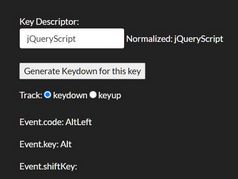Get the Unicode & Name Of Pressed Key Using jQuery
| File Size: | 4.82 KB |
|---|---|
| Views Total: | 776 |
| Last Update: | |
| Publish Date: | |
| Official Website: | Go to website |
| License: | MIT |
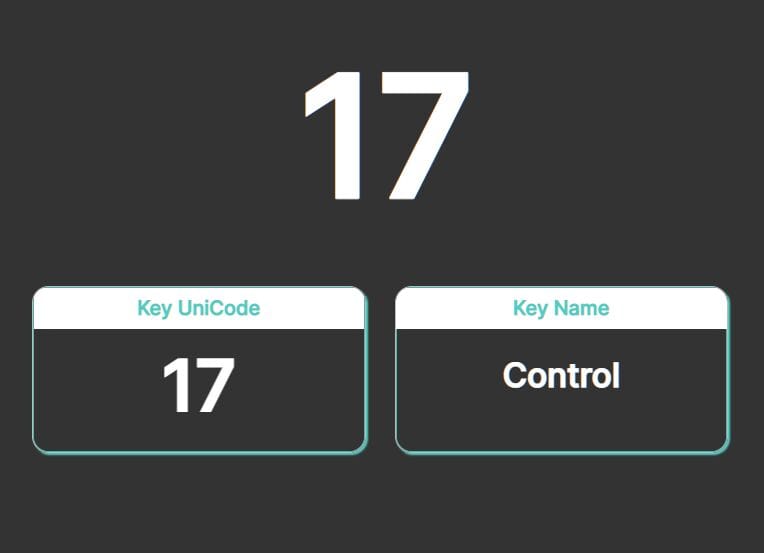
A tiny jQuery based web app that can be used for testing what key on a keyboard is being pressed.
The app detects the JavaScript keydown event and displays the Unicode and Name of a keyboard key when it is pressed.
How to use it:
1. Code the HTML for the key detector.
<div class="input">
<input type="text" class="text">
<span class="result"></span>
</div>
<div class="options">
<div class="key-code">
<h2>Key UniCode</h2>
<span class="code" data-copy="copy-code"></span>
</div>
<div class="key-name">
<h2>Key Name</h2>
<span class="name" data-copy="copy-name"></span>
</div>
<input class="copy"></input>
</div>
<span class="copy-code">Copied !!</span>
<span class="copy-name">Copied !!</span>
2. Load the necessary jQuery JavaScript library in the document.
<script src="/path/to/cdn/jquery.slim.min.js"></script>
3. The main JavaScript (jQuery script) for the key detector app.
$(function() {
$("input.text").focus();
$("input.text").on("keydown", function(e) {
var keyUniCode = e.keyCode || e.which,
keyText = e.key || e.code;
$(this).val($(this).val().slice(0, 1));
$(".input .result").html(keyUniCode);
$(".options .key-code .code").html(keyUniCode);
$(".options .key-name .name").html(keyText);
//Special Cases for some Keys
if ($(".options .key-code .code").html() == "32") {
$(".options .key-name .name").html("Space");
}
if (keyUniCode == 18 || keyUniCode == 122 || keyUniCode == 120 || keyUniCode == 117 || keyUniCode == 116 || keyUniCode == 114 || keyUniCode == 112 || keyUniCode == 123 || keyUniCode == 121 || keyUniCode == 9) {
e.preventDefault();
}
});
$("body, html").on("click", function() {
$("input.text").focus();
});
$(".options .code, .options .name").on("click", function() {
var text = $(this).text();
copySpan = $("." + $(this).data("copy"));
$("input.copy").val(text).select();
document.execCommand("Copy");
copySpan.animate({
left: 0
}, 600, function() {
copySpan.delay(800).animate({
left: "-100%"
}, 600);
});
});
})
This awesome jQuery plugin is developed by Mohamed-Elhawary. For more Advanced Usages, please check the demo page or visit the official website.