jQuery Plugin For Scroll-triggered Popup Box - jPop
| File Size: | 6.62 KB |
|---|---|
| Views Total: | 8095 |
| Last Update: | |
| Publish Date: | |
| Official Website: | Go to website |
| License: | MIT |
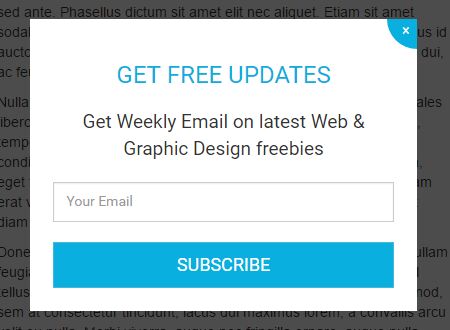
jPop is a jQuery popup plugin that detects the distance from top of the webpage and shows a modal popup as you scroll down the webpage. Great for signup form or social share popup to increase your subscribers.
See also:
How to use it:
1. Include the jQuery jPop's stylesheet plugin.css in the header, and the script plugin.js at the bottom of the webpage.
<head> ... <link rel="stylesheet" href="plugin.css"> </head> <body> ... <script src="//code.jquery.com/jquery.min.js"></script> <script src="plugin.js" ></script> </body>
2. Create the template for the popup box.
<div class="popup gee-popup">
<div class="popup-inner">
<a class="close-button popup-close-button">
×
</a>
<div class="popup-header">
<h3 class="popup-title"></h3>
</div>
<p class="paragraph" ></p>
<div class="user-content"></div>
<button></button>
</div>
</div>
3. Initialize the plugin and add your custom content to the popup box.
$("html").jPopup({
heading : "Popup Title",
paragraph : "Popup content",
userContent : 'Popup content',
buttonText : 'Subscribe'
});
4. All default plugin options.
$("html").jPopup({
// CSS class for popup parent container
popupParent : "gee-popup",
// top position in pixels to trigger the popup
scrollTopPx : 100,
// CSS class for close button
popupCloseButton : ".popup-close-button",
// Custom popup content
heading : "heading - You can change",
paragraph : "You can change paragraph from options. You can also change the input into your own template",
userContent : '<div class="input"> <input class="form-control" type="text" placeholder="Your Email" > </div>',
buttonText : 'Click me',
buttonClass : "btn btn-info btn-block btn-lg",
openPopup : function () {
$("html").addClass('active-poup');
}
});
This awesome jQuery plugin is developed by iksdatoo. For more Advanced Usages, please check the demo page or visit the official website.











