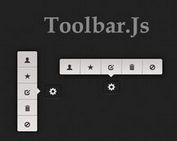jQuery Plugin To Create Tooltip Style Toolbars - Toolbar.js
| File Size: | 12 KB |
|---|---|
| Views Total: | 3340 |
| Last Update: | |
| Publish Date: | |
| Official Website: | Go to website |
| License: | MIT |

Toolbar.js is a simple, lightweight jQuery plugin for creating a tooltip-style, CSS3 animated, floating and fully configurable tooltip attaching to any DOM elements.
Basic usage:
1. Load jQuery library and the jQuery toolbar plugin's JS & CSS files in the document.
<link href="jquery.toolbar.css" rel="stylesheet"> <script src="//code.jquery.com/jquery-1.11.3.min.js"></script> <script src="jquery.toolbar.js"></script>
2. Load the Font Awesome 4 for toolbar icons.
<link rel="stylesheet" href="font-awesome.min.css">
3. Create a toolbar that is hidden by default.
<div id="social-medias" class="hidden"> <a href="#"><i class="fa fa-facebook"></i></a> <a href="#"><i class="fa fa-twitter"></i></a> <a href="#"><i class="fa fa-google-plus"></i></a> <a href="#"><i class="fa fa-linkedin"></i></a> </div>
4. Attach the toolbar to a given element.
$('#el').toolbar({
content: '#social-medias',
// more options here.
});
5. Full plugin options.
$('#el').toolbar({
// The ID of the element containing the icons HTML.
content: '#myContent',
// 'top', 'bottom', 'left' or 'right
position: 'top',
// Hide the toolbar on click
hideOnClick: false,
// CSS z-index property
zIndex: 120,
hover: false,
// Choose the style of the toolbar.
// default, primary, danger, warning, info
// success, info-o, dark or light
style: 'default',
// Choose the animation of the toolbar.
// standard, flip, grow, flyin, and bounce
animation: 'standard',
// Adjust the position of where the toolbar appears
adjustment: 10
});
6. You can attach the toolbar to multiple elements by using html5 data-* attribute.
<div id="el" data-toolbar="social-medias" data-toolbar-event="click" data-toolbar-style="primary" ... >
7. Method.
// Obtain the element that wraps every tool button
$('#el').toolbar('getToolbarElement');
8. Events.
// Triggered when the toolbar is shown.
$('#element').on('toolbarShown',
function( event ) {
// ...
}
);
// Triggered when the toolbar is hidden.
$('#element').on('toolbarHidden',
function( event ) {
// ...
}
);
// Triggered when a button in the toolbar is clicked. The toolbar item clicked is also passed through for this event.
$('#element').on('toolbarItemClick',
function( event ) {
// ...
}
);
This awesome jQuery plugin is developed by paulkinzett. For more Advanced Usages, please check the demo page or visit the official website.