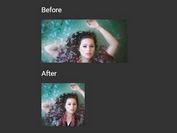jQuery Plugin To Crop Images with Custom Aspect Ratios
| File Size: | 4.66 KB |
|---|---|
| Views Total: | 3891 |
| Last Update: | |
| Publish Date: | |
| Official Website: | Go to website |
| License: | MIT |
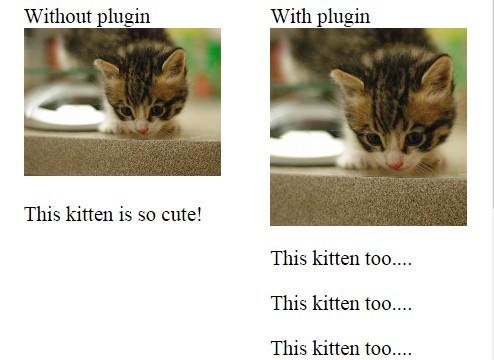
A jQuery based responsive image cropper that automatically crop and resize an image with a custom aspect ratio.
See also:
- jQuery Plugin To Make Images Fit Into Any Container - Fit Image
- jQuery Plugin To Resize & Crop Image To Fit Any Wrapper - Fill Box
How to use it:
1. Place the jQuery library and the jQuery responsive image cropper plugin into the document.
<script src="//code.jquery.com/jquery-1.11.1.min.js"></script> <script src="jquery.responsiveImageCropper.js"></script>
2. Insert an image into your document and use the HTML5 data-crop-image-ratio attribute to specify the aspect ratio.
<img src="demo.jpg" data-crop-image-ratio="1">
3. Call the function on the image and the plugin will take care of the rest.
$("img").responsiveImageCropper();
This awesome jQuery plugin is developed by ushios. For more Advanced Usages, please check the demo page or visit the official website.