Create Stylish Animated Notification Bars with jQuery - Sudo Notify
| File Size: | 732 KB |
|---|---|
| Views Total: | 2998 |
| Last Update: | |
| Publish Date: | |
| Official Website: | Go to website |
| License: | MIT |
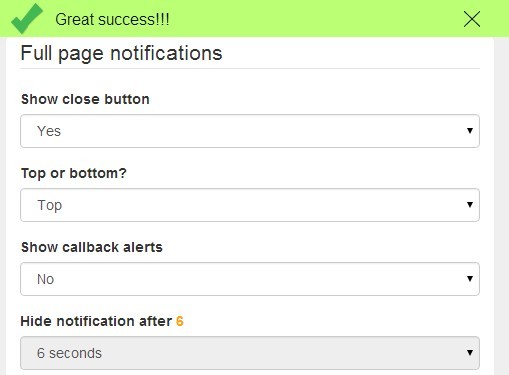
Sudo Notify is a jQuery plugin that displays responsive, animated, nice-looking notification bars to announce important information to your visitors.
Features:
- Quick and easy to implement.
- Custom positions: top or bottom.
- A close button to close a notification bar immediately.
- Callback alerts.
- Auto hide a notification bar after x seconds.
- Custom animations type: fade, scroll-left, scroll-left-fade, scroll-right, scroll-right-fade, slide, slide-fade or none.
- Custom notification types via CSS set in JS objects: error, warning, success and default.
Basic Usage:
1. Include the jquery.sudo-notify.css and jquery.sudo-notify.js files in your document. jQuery library is needed before jquery.sudo-notify.js.
<link rel="stylesheet" href="style/jquery.sudo-notify.css"> <script src="//code.jquery.com/jquery-1.11.1.min.js"></script> <script src="scripts/jquery.sudo-notify.js"></script>
2. Create a notification container in your document.
<div class="notification-container"></div>
3. Call the plugin to display a notification bar inside the container you just created when page loads.
$(document).ready(function(){
var sudoNotify = $('.notification-container').sudoNotify();
sudoNotify.success('Your success message here');
sudoNotify.warning('Your warning message here');
sudoNotify.error('Your error message here');
});
4. Or bind the click event to a trigger button that allows to display a notification bar manually.
$(document).ready(function(){
var sudoNotify = $('.notification-container').sudoNotify();
('#trigger-button').click(function(){
sudoNotify.success('Your success message here');
});
});
5. Available options to custom the notification bars.
var sudoNotify = $('.notification-container').sudoNotify({
// auto hide after x seconds set in duration opiton
autoHide: true,
// displat a close button
showCloseButton: true,
// for autoHide option
duration: 6, //seconds
// top or bottom
position: 'top',
// log all messages to console with timestamp
log: true,
// notification bar opacity levels
opacity: 0.95,
// custom styles for default notification bar
defaultStyle: {
maxWidth: '1000px',
fontSize: '16px'
},
// custom styles for error notification bar
errorStyle: {
color: '#000000',
backgroundColor: '#FF9494'
},
// custom styles for warning notification bar
warningStyle: {
color: '#000000',
backgroundColor: '#FFFF96'
},
// custom styles for succsee notification bar
successStyle: {
color: '#000000',
backgroundColor: '#B8FF6D'
},
// fade, scroll-left, scroll-left-fade, scroll-right,
// scroll-right-fade, slide, slide-fade or none
animation: {
type: 'slide-fade',
showSpeed: 400,
hideSpeed: 250
},
// fire a function when a notificatio bar is closed
onClose: function(notificationType) {
alert(notificationType+ ' notification closed');
},
// fire a function when a notification bar is trigged.
onShow: function(notificationType) {
alert(notificationType+ ' notification showing');
}
});
6. Public methods
showError('error message')
showSuccess('success message')
showWarning('warning message')
close()
Change log:
2014-11-03
- version 0.2.5
This awesome jQuery plugin is developed by sudo-systems. For more Advanced Usages, please check the demo page or visit the official website.











