jQuery Plugin To Embed Vimeo Videos with Thumbnails - Smart Vimeo Embed
| File Size: | 8.21KB |
|---|---|
| Views Total: | 5146 |
| Last Update: | |
| Publish Date: | |
| Official Website: | Go to website |
| License: | MIT |
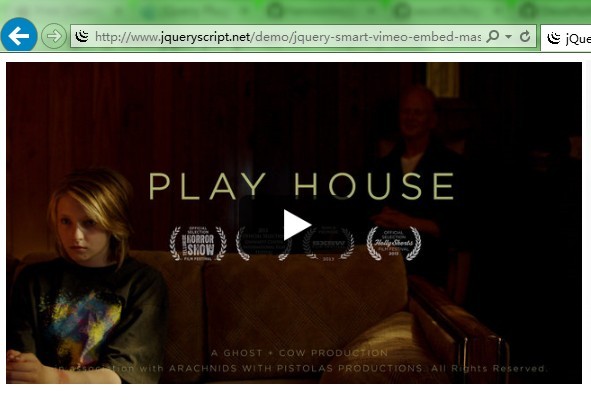
Smart Vimeo Embed is a jQuery plugin that makes it easy to embed the Vimeo videos with thumbnails on your website, just by adding their id to the data-vimeo-id attribute.
How to use it:
1. Insert a placeholder image with a data-vimeo-id attribute containing the Vimeo ID. The placeholder image will automatically retrieve the video thumbnail, and auto plays video when it is clicked.
<img src="http://placehold.it/640x360" class="video-thumb" data-vimeo-id="46145750" />
2. The CSS for play icon overlay.
.vimeo-wrapper {
display: inline-block;
position: relative;
cursor: pointer;
}
.vimeo-wrapper .play-icon {
position: absolute;
z-index: 1000;
content: '';
display: block;
width: 100%;
height: 100%;
background: url(../img/icon-play.png) no-repeat center center;
}
3. Load the jQuery javascript library and jQuery Smart Vimeo Embed plugin at the bottom of your page.
<script src="http://ajax.googleapis.com/ajax/libs/jquery/1.10.2/jquery.min.js"></script> <script src="jquery-smartvimeoembed.min.js"></script>
4. Call the plugin with options.
<script>
$(document).ready(function(){
$('.video-thumb').smartVimeoEmbed({
idSelectorName: 'vimeo-id',
autoplay: true,
width: 640,
onComplete: function(){},
onError: function(){}
});
});
</script>
This awesome jQuery plugin is developed by hansoninc. For more Advanced Usages, please check the demo page or visit the official website.











