jQuery Plugin To Sync Html5 Video With Content - VideoSync
| File Size: | 14.3 KB |
|---|---|
| Views Total: | 4173 |
| Last Update: | |
| Publish Date: | |
| Official Website: | Go to website |
| License: | MIT |
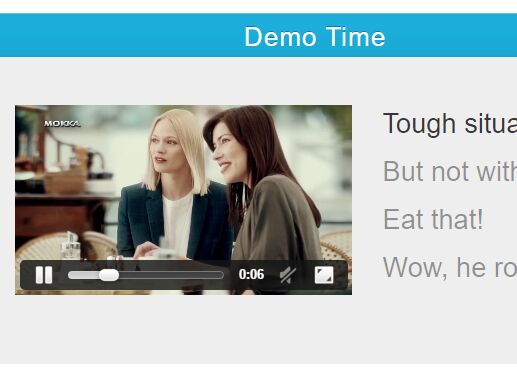
VideoSync is a jQuery plugin used to synchronize web content with your HTML5 video base on the timeline. The plugin allows you to fade in/out different context-sensitive content during an html5 video playing on the webpage.
Basic usage:
1. Place jQuery library and the jQuery videosync plugin at the end of the document.
<script src="jquery.min.js"></script> <script src="jquery.videosync.min.js"></script>
2. Include the animate.css for additional CSS3 animations (OPTIONAL).
<link rel="stylesheet" href="animate.min.css">
3. Embed an Html5 video into your webpage.
<video class="vs-source" controls> <source src="video.mp4" type="video/mp4"> </video>
4. Add your custom context-sensitive content using Html5 data attributes like this:
- data-vs-in-time: Specify start time
- data-vs-in-class: Specify extrance animation
- data-vs-out-time: Specify end time
- data-vs-out-class: Specify exit animation
<div class="vs animated pre-hide"
data-vs-in-time="6"
data-vs-in-class="fadeInDown"
data-vs-out-time="9"
data-vs-out-class="fadeOutDown"
>
I will fade in on 6th second and fade out on 9th
</div>
This awesome jQuery plugin is developed by MA3STR0. For more Advanced Usages, please check the demo page or visit the official website.











