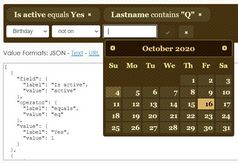Minimal jQuery In-page Filter Plugin - easySearch
| File Size: | 7.7 KB |
|---|---|
| Views Total: | 2325 |
| Last Update: | |
| Publish Date: | |
| Official Website: | Go to website |
| License: | MIT |
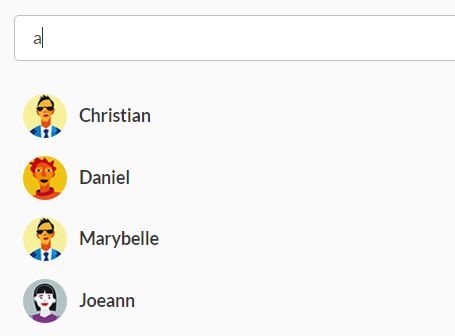
easySearch is an ultra-light (~1kb) jQuery filter plugin which allows the user to filter/search through child elements of a specific dataset (html list or table) based on text input values.
More Examples:
How to use it:
1. Load jQuery library and the jQuery easySearch plugin's script at the end of the document so the page loads faster.
<script src="//code.jquery.com/jquery-1.12.2.min.js"></script> <script src="dist/jquery.easysearch.js"></script>
2. Create a search field to filter your data on client side.
<input type="text" placeholder="Search...">
3. Initialize the plugin and specify the target dataset you want to filter / search through.
$('input').jSearch({
selector : 'ul',
child : 'li'
});
4. Set the minimum number of characters to search.
$('input').jSearch({
selector : 'table',
child : 'tr > td',
minValLength: 0
});
5. Callback functions available.
$('input').jSearch({
selector : 'ul',
child : 'li',
minValLength: 0,
Found: function(elem){},
NotFound: function(elem){},
Before: function(t){},
After: function(t){},
});
Change log:
2016-05-26
- JS update.
This awesome jQuery plugin is developed by Archakov06. For more Advanced Usages, please check the demo page or visit the official website.