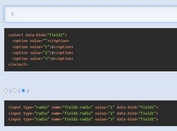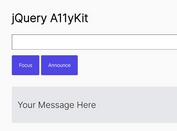jQuery Plugin to Retrieve All Tabbable Elements - Tabbable
| File Size: | 96KB |
|---|---|
| Views Total: | 805 |
| Last Update: | |
| Publish Date: | |
| Official Website: | Go to website |
| License: | MIT |
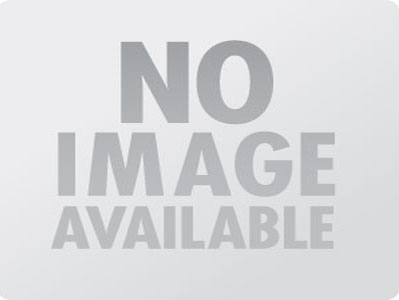
Tabbable is a simple jQuery plugin that allows you to set focus on any element of your page when you use tab key.
How to use it:
1. Download and include jQuery library and Tabbable.js on your web page
<script src="http://ajax.googleapis.com/ajax/libs/jquery/1.9.1/jquery.min.js"></script> <script src="src/jquery.tabbable.js"></script>
2. Markup
<form> <label>Name</label> <input type="text" name="name" /> <label>Surname</label> <input type="text" name="surname" /> <a>Reset</a> <a href="/">Cancel</a> <button>Submit</button> </form>
3. Call the jQuery Tabbable plugin, returns all tabbable elements
<script>
jQuery(function($) {
$('form').find(':tabbable'); // [ 'input', 'input', 'a[href]', 'button' ]
});
</script>
This awesome jQuery plugin is developed by unknown. For more Advanced Usages, please check the demo page or visit the official website.