jQuery Plugin to Save Selected Text On A Webpage To Your Dropbox Account
| File Size: | 6.14KB |
|---|---|
| Views Total: | 917 |
| Last Update: | |
| Publish Date: | |
| Official Website: | Go to website |
| License: | MIT |
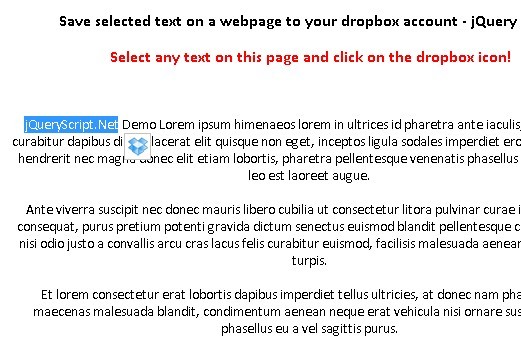
Today we're going to introduce a jQuery plugin created by codehandling to allows users on your webpage to save any text (selected using a mouse), directly to their dropbox account. There is also an option to save the complete webpage to their dropbox account. It authenticates users with dropbox if not already logged in.
You might also like:
How to use it:
1. Include the latest jQuery library and dropbox-save.min.js on your html page
<script src="http://code.jquery.com/jquery-latest.js"></script> <script src="dropbox-save.min.js"></script>
2. The javascript. Create your Dropbox application and get the encoded key on dropbox.
<script type="text/javascript"> var dropboxKey = "Your Dropbox Encoded Key"; var dropboxIconUrl = "dropbox_icon.png"; </script>
About Author:
Author: Jake
Website: http://www.codehandling.com/
Project Homepage: http://www.codehandling.com/2013/03/save-selected-text-on-webpage-to-your.html
This awesome jQuery plugin is developed by unknown. For more Advanced Usages, please check the demo page or visit the official website.






