Detect scrollLeft Property In RTL Direction - rtl-scroll.js
| File Size: | 4.53 KB |
|---|---|
| Views Total: | 1247 |
| Last Update: | |
| Publish Date: | |
| Official Website: | Go to website |
| License: | MIT |
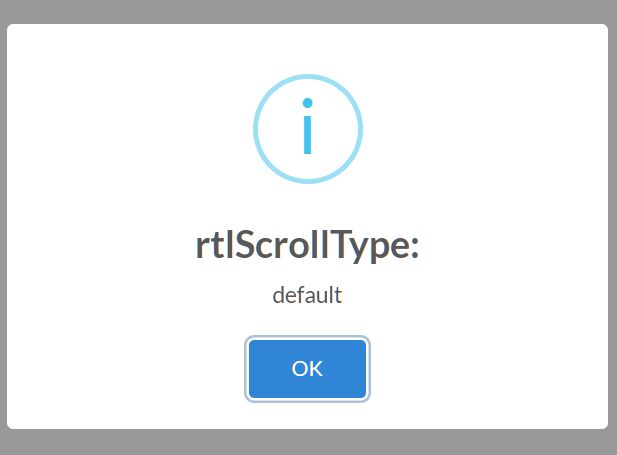
The Element.scrollLeft property gets or sets the number of pixels that an element's content is scrolled from its left edge.
If the page's direction is rtl (right-to-left), Firefox scrolls from zero to negative numbers and Google Chrome from positive numbers to zero.
The rtl-scroll.js is such a jQuery plugin created to detect and fix the scrollLeft differences in different browsers, without browser detection.
How to use it:
1. Download and load the jquery.rtl-scroll.js script after jQuery library.
<script src="https://code.jquery.com/jquery-1.12.4.min.js"
integrity="sha384-nvAa0+6Qg9clwYCGGPpDQLVpLNn0fRaROjHqs13t4Ggj3Ez50XnGQqc/r8MhnRDZ"
crossorigin="anonymous">
</script>
<script src="jquery.rtl-scroll.js"></script>
2. Check the scrollLeft type in the current browser.
alert($.support.rtlScrollType);
3. It will return 3 types of scrollLeft:
- WebKit: default
- Firefox: negative
- IE: reverse
More Resources:
- Element.scrollLeft API
- jQuery scrollLeft in rtl direction - Different value in FireFox & Chrome
- Better way to get the viewport of a scrollable DIV in RTL mode
Changelog:
2020-02-24
- Fixed for IE6
2020-02-19
- Plugin should work if script tag placed in head
- IE6/7 only support inline-block on default inline elements
2020-02-17
- Detect Element.prototype.scrollIntoView
2020-02-16
- Use a 'position: fixed' scroller.
This awesome jQuery plugin is developed by othree. For more Advanced Usages, please check the demo page or visit the official website.







