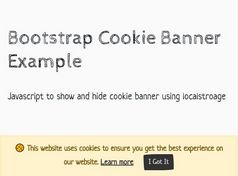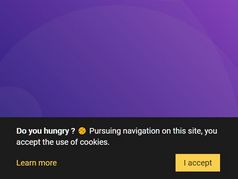Smart Sticky Footer (Bottom Banner) With jQuery - rib.js
| File Size: | 5.67 KB |
|---|---|
| Views Total: | 1574 |
| Last Update: | |
| Publish Date: | |
| Official Website: | Go to website |
| License: | MIT |
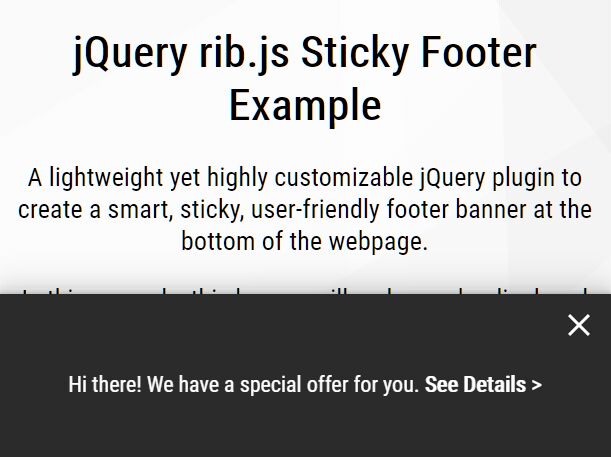
rib.js is a lightweight yet highly customizable jQuery plugin to create a smart, sticky, user-friendly footer banner at the bottom of the webpage.
Intended for Cookie/GDPR consent bar, site navigation bar, app bottom sheet, notification bar, sticky bottom ads, special offer bar, and much more.
More Key Features:
- Temporarily displays the footer until a date you specify.
- Uses cookies to persist between pages or visits.
- Auto dismisses itself after an amount of scrolling in pixels.
- Auto disables the footer on specified pages.
How to use it:
1. Load the rib.js script after loading the latest jQuery library.
<script src="/path/to/cdn/jquery.min.js"></script> <script src="/path/to/rib.js"></script>
2. Load content into a constant using backticks to make HTML formatting easier.
const ribbonContent = `
<a href="#myLink" id="acceptOffer">
<p class="rib__text">This is a bottom banner <span class="rib__cta" style="font-weight: bold;">See Details</span></p>
</a>
`;
3. Initialize the rib.js plugin and done.
ribPlugin.rib({
content: ribbonContent,
dismissId: 'acceptOffer', // ID for element that will dismiss Rib on engagement
});
4. Customize the appearance of the bottom banner.
ribPlugin.rib({
content: ribbonContent,
maxWidth: 1920, // auto disable when the screen is larger than 1920px
backgroundColor: '#2b2b2b',
fontFamily: 'sans-serif',
fontColor: '#ffffff',
fontSize: '1em',
lineHeight: '1.25',
deskFontSize: '1.25em',
xColor: '#ffffff' // Color of 'X' dismiss button
});
5. Auto hide the bottom banner when reaching a specific date.
ribPlugin.rib({
content: ribbonContent,
endDate: 'November 2 2020 23:59:00 GMT-0700'
});
6. Config the cookie persistence.
ribPlugin.rib({
content: ribbonContent,
cookieName: 'myRibCookie',
cookieExpire: 30, // 30 days
});
7. Specify the pages to exclude if their URL includes these strings.
ribPlugin.rib({
content: ribbonContent,
urlExclude: ['blog/','cart/']
});
8. Determine the time to wait before showing the bottom banner. Default: 0.
ribPlugin.rib({
content: ribbonContent,
delay: 3 // 3 seconds
});
9. Determine whether to auto dismiss the bottom banner after this amount of scrolling in pixels, in either direction.
ribPlugin.rib({
content: ribbonContent,
scrollDismissAmount: 600
});
10. Customize the CSS class of its wrapper element.
ribPlugin.rib({
content: ribbonContent,
wrapper: 'class="myRib"'
});
11. Determin an array of classes to watch to avoid overlap.
ribPlugin.rib({
content: ribbonContent,
fixOverlappingClasses: ['annoying','doubleannoying']
});
This awesome jQuery plugin is developed by brandonbews. For more Advanced Usages, please check the demo page or visit the official website.