Auto Cross-fading Image Slider For jQuery - Lslider
| File Size: | 35.6 KB |
|---|---|
| Views Total: | 705 |
| Last Update: | |
| Publish Date: | |
| Official Website: | Go to website |
| License: | MIT |
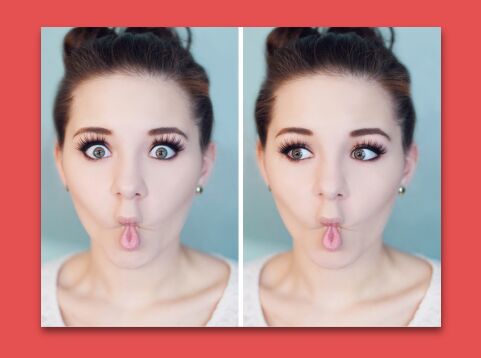
Lslider is an extremely simple jQuery plugin for creating a basic slider that automatically fades through a series of images just like a slideshow.
How to use it:
1. Create a list of images for the slider.
<ul class="lslider"> <li class="active"><img src="1.jpg" alt="Item 1" /></li> <li><img src="2.jpg" alt="Item 2" /></li> <li><img src="3.jpg" alt="Item 3" /></li> <li><img src="4.jpg" alt="Item 4" /></li> ... </ul>
2. Put jQuery library and the jQuery Lslider plugin's script at the bottom of your webpage.
<script src="//code.jquery.com/jquery.min.js"></script> <script src="dist/js/jquery.lslider.js"></script>
3. Initialize the image slider with default options.
$('.lslider').lslider();
4. The required CSS styles. Override & modify the CSS styles and insert them to your existing CSS file.
.lslider {
display: block;
margin: 0 auto;
width: 960px;
height: 360px;
box-shadow: 1px 5px 10px rgba(0, 0, 0, 0.5);
padding: 0;
list-style-type: none;
}
.lslider li {
display: none;
position: absolute;
margin: 0;
}
.lslider li.active { display: block; }
5. Set the animation speed & transition delay.
$('.lslider').lslider({
animationSpeed: 350
pause: 5000,
});
6. Callback functions available.
$('.lslider').lslider({
beforeDisplay: function(e, hiddenElement){},
afterDisplay: function(e, visibleElement){}
});
This awesome jQuery plugin is developed by e-lLess. For more Advanced Usages, please check the demo page or visit the official website.











