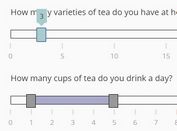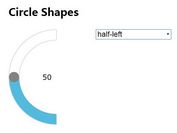Create A Simple iOS Style Slider with jQuery and CSS - UI Slider
| File Size: | 8.03 KB |
|---|---|
| Views Total: | 4671 |
| Last Update: | |
| Publish Date: | |
| Official Website: | Go to website |
| License: | MIT |
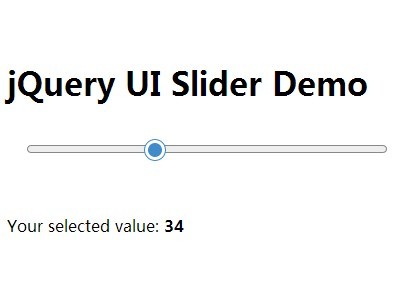
UI Slider is a simple jQuery plugin that converts an DIV elements into an iOS-Style range slider with some customization options.
How to use it:
1. Load the necessary jQuery library and the jQuery UI Slider plugin in the document.
<script src="//ajax.googleapis.com/ajax/libs/jquery/1.11.1/jquery.min.js"></script> <script src="js/jquery.ui-slider.js"></script>
2. Load the required jquery.ui-slider.css in the head section of the document. Feel free to modify the styles to your taste.
<link rel="stylesheet" href="css/jquery.ui-slider.css">
3. Create an empty container element for the range slider.
<div class="ui-slider-control"></div>
4. You can also create an element to display the current value you select.
<p id="value">0</p>
5. Initialize the plugin with options and output the current value using handleAction() function.
$(document).ready(function () {
var position = 30;
$('.ui-slider-control')
.UISlider({
min: 1,
max: 100,
value: position,
smooth: false
})
.on('change', function (event, value) {
$('#value').text(value);
});
$('#value').text(position);
});
6. More usages.
// Create:
$(elem).UISlider({
min: 0,
max: 99,
value: 0,
smooth: true,
seekOnTrack: true,
seekOnOwner: true,
vertical: false, // true - to use vertical orientation
createElements: true,
allowFocus: false
});
// Read:
$(elem).UISlider('value');
// => 50
$(elem).UISlider('max');
// => 99
// Update:
$(elem).UISlider('value', 3);
$(elem).UISlider('update', {min: 1, max: 10});
// Destroy:
$(elem).UISlider('destroy');
// Events:
$(elem).on('thumbmove', function (value) { ... }); // when slider thumb is moving
$(elem).on('change', function (value) { ... } ); // when user changes are complete
Change log:
2014-09-03
- Added vertical style; 'start' and 'end' events; 'allowFocus' property.
2014-07-14
- Fixed API behavior
This awesome jQuery plugin is developed by DenisIzmaylov. For more Advanced Usages, please check the demo page or visit the official website.