Full Width Responsive Content Slider with jQuery - bridgeSlide
| File Size: | 15.1 KB |
|---|---|
| Views Total: | 5234 |
| Last Update: | |
| Publish Date: | |
| Official Website: | Go to website |
| License: | MIT |
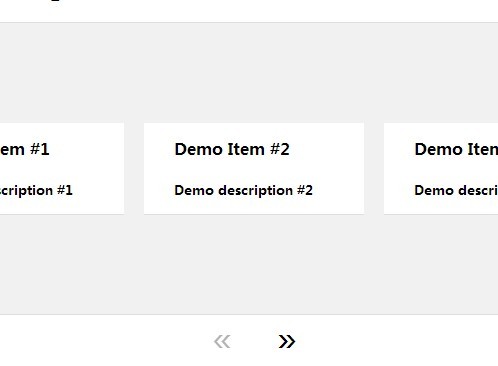
bridgeSlide is a responsive, flexible, customizable jQuery slider plugin which allows you to display as many items as possible in one slide.
How to use it:
1. Load jQuery library and the jQuery bridgeSlide plugin in the document.
<script src="//code.jquery.com/jquery-1.11.1.min.js"></script> <script src="jquery.bridgeSlide.min.js"></script>
2. Embed your Html elements into the slider.
<div id="bridgeSlide">
<div class="items">
<div class="item">
<h4>Demo Item #1</h4>
<h5>Demo description #1</h5>
</div>
<div class="item">
<h4>Demo Item #2</h4>
<h5>Demo description #2</h5>
</div>
<div class="item">
<h4>Demo Item #3</h4>
<h5>Demo description #3</h5>
</div>
...
</div>
</div>
3. Create a bottom navigation to slide through these Html elements.
<div id="pagination"> <span class="left">«</span> <span class="right">»</span> </div>
4. Call the plugin on the parent element and we're done.
$(document).ready(function() {
$('#bridgeSlide').bridgeSlide({
width: 700,
visibleItems: 3,
itemMargin: 20
});
});
5. Options and defaults.
width: 960, // slider width visibleItems: 4, // how many items in one slide items: '.items', item: '.item', itemMargin: 'auto', pagination: '#pagination', paginationExtended: false, paginationPrev: '.left', paginationNext: '.right', sliderStartAnimate: true, sliderStartSpeed: 800, sliderStartEasing: 'linear', // or swing sliderSpeed: 500, // animation speed sliderEasing: 'linear', // or swing keyboardArrows: true, touch: true // touch support
Change log:
2015-06-16
- bugfix
This awesome jQuery plugin is developed by LukaGiorgadze. For more Advanced Usages, please check the demo page or visit the official website.











