Horizontally Scrollable Image Carousel Plugin with jQuery
| File Size: | 293 KB |
|---|---|
| Views Total: | 13910 |
| Last Update: | |
| Publish Date: | |
| Official Website: | Go to website |
| License: | MIT |
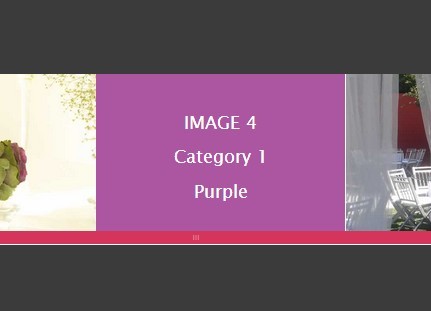
A full-width, horizontally scrollable image carousel plugin with a bottom scrollbar and a direction-aware image caption hover effect, built on top of jQuery, Html5, CSS3, Bootstrap 3, jQuery imageLoaded and more.
Features:
- Allows you to scroll through images by mouse wheel or dragging the bottom scrollbar.
- Cool image caption effect that slides in an overlay from the direction when you're moving with the mouse.
How to use it:
1. Include the required CSS files and modernizr.js in the head section of the document.
<link href="http://netdna.bootstrapcdn.com/bootstrap/3.1.1/css/bootstrap.min.css" rel="stylesheet" type="text/css" media="screen"> <link href="css/normalize.css" rel="stylesheet" type="text/css" media="screen"> <link href="css/custom-scrollbar.css" rel="stylesheet" type="text/css" media="screen"> <link href="css/css.css" rel="stylesheet" type="text/css" media="screen"> <script src="js/modernizr-2.6.2-respond-1.1.0.min.js"></script>
2. Include the necessary javascript files at the end of the document.
<script src="http://ajax.googleapis.com/ajax/libs/jquery/1.11.1/jquery.min.js"></script> <script src="js/plugins.js" type="text/javascript"></script> <script src="js/carousel.js" type="text/javascript"></script>
3. Create a horizontal image carousel. Wrap the images and image captions using Html5 figure and figcaption elements.
<div class="slider"> <div id="carousel"> <ul class=""> <li> <figure class="category1"> <a href="#"> <div class="clearfix"> <img src="img/1.jpg" alt=""/> </div> <figcaption> <div> <div> <h5> Title 1 </h5> <p> Category 1 </p> <p> Content 1 </p> </div> </div> </figcaption> </a> </figure> </li> <li> <figure class="category2"> <a href="#"> <div class="clearfix"> <img src="img/2.jpg" alt=""/> </div> <figcaption> <div> <div> <h5> Title 2 </h5> <p> Category 2 </p> <p> Content 2 </p> </div> </div> </figcaption> </a> </figure> </li> <li> <figure class="category3"> <a href="#"> <div class="clearfix"> <img src="img/3.jpg" alt=""/> </div> <figcaption> <div> <div> <h5> Title 3 </h5> <p> Category 3 </p> <p> Content 3 </p> </div> </div> </figcaption> </a> </figure> </li> </ul> </div> </div>
This awesome jQuery plugin is developed by samkitano. For more Advanced Usages, please check the demo page or visit the official website.











