Responsive Customizable jQuery Carousel / Slideshow Plugin - ma5slider
| File Size: | 1.5 MB |
|---|---|
| Views Total: | 16159 |
| Last Update: | |
| Publish Date: | |
| Official Website: | Go to website |
| License: | MIT |
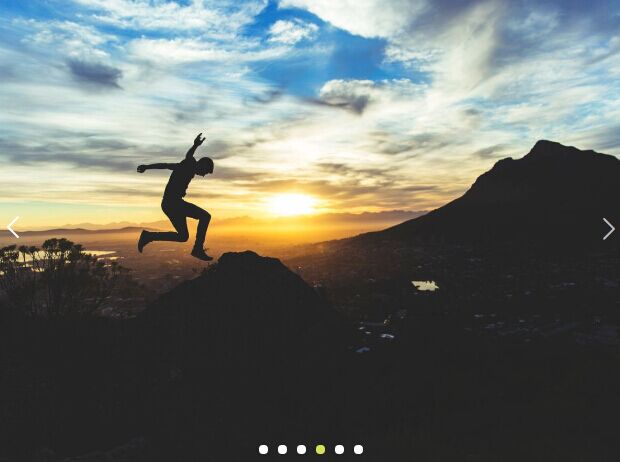
ma5slider is a responsive, easy-to-use jQuery carousel/slideshow plugin that is highly customizable via CSS classes and HTML5 data attributes.
More features:
- Customizable pagination dots and navigation arrows.
- Autoplay and infinite looping.
- 3 built-in animations: horizontal scrolling, vertical scrolling and crossfading.
Basic usage:
1. Include jQuery JavaScript library and the jQuery MA5 Slider plugin's JS & CSS files on the html page.
<!-- jQuery --> <script src="/path/to/jquery.min.js"></script> <!-- MA5 Slider --> <link href="/path/to/ma5slider.min.css" rel="stylesheet"> <script src="/path/to/ma5slider.min.js"></script>
2. Create a group of slides and insert them into a container with the CSS class of 'ma5slider'.
<div id="mySlider" class="ma5slider">
<div class="slides">
<a href="#slide-1"><img src="1.jpg" alt=""></a>
<a href="#slide-2"><img src="2.jpg" alt=""></a>
<a href="#slide-3"><img src="3.jpg" alt=""></a>
<a href="#slide-4"><img src="4.jpg" alt=""></a>
<a href="#slide-5"><img src="5.jpg" alt=""></a>
</div>
</div>
3. Initialize the slider plugin and attach it to the element 'mySlider'.
ma5slider({
slider: "#mySlider"
});
4. Customize the plugin by add the following CSS classes to the top container.
- anim-horizontal: horziontal scrolling
- anim-vertical: vertical scrolling
- anim-fade: cross fading
- autoplay: autoplay
- loop-mode: infinite loop
- horizontal-navs: horizontal nav arrows
- vertical-navs: vertical nav arrows
- inside-navs: nav arrows inside the slider
- outside-navs: nav arrows outside the slider
- hover-navs: show nav arrows on hover
- hidden-navs: hide nav arrows
- horizontal-dots: horizontal pagination dots
- bottom-dots: bottom pagination dots
- inside-dots: pagination dots inside the slider
- outside-dots: pagination dots outside the slider
- hover-dots: show pagination dots on hover
- hidden-dots: hide pagination dots
<div id="mySlider" class="ma5slider anim-horizontal loop-mode"> ... </div>
5. Customize the slides using the following HTML5 data attributes:
- data-ma5-dot: override the default color of pagination dot
- data-ma5-dot-active: override the color of dot when active
- data-ma5-nav: override the default color of nav arrows
- data-ma5-anim: override the default animation
<a href="#slide-2" data-ma5-dot="#888" data-ma5-dot-active="#649100"> <img src="2.jpg" alt=""> </a>
6. API methods:
// goto slide 3
ma5sliderGoToSlide('#slider', 3 );
// goto next slide
ma5sliderGoToNext('#slider');
// back to prev slide
ma5sliderGoToPrev('#slider');
// back to the first slide
ma5sliderGoToFirst('#slider');
// goto the last slide
ma5sliderGoToLast('#slider');
Change logs:
2017-09-17
- v1.1.6: Change autoplay function
2017-08-25
- v1.1.5: Fix vertical animation CSS
2017-02-21
- v1.1.4: Add Bower files, update docs
2017-01-24
- v1.1.2: Clear helper css classes js-, update docs, better html contol for loop-mode
2016-12-17
- v1.1.1 Change on to one listener
2016-12-09
- v1.1.0 Refactoring, add events
This awesome jQuery plugin is developed by ma-5. For more Advanced Usages, please check the demo page or visit the official website.











