Responsive & Touch-Friendly jQuery Slider/Slideshow Plugin
| File Size: | 7.47 MB |
|---|---|
| Views Total: | 15539 |
| Last Update: | |
| Publish Date: | |
| Official Website: | Go to website |
| License: | MIT |
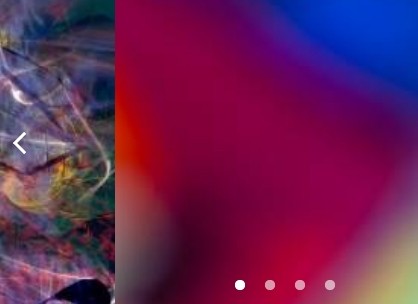
Yet another jQuery slider/slideshow plugin that has the ability to slide any html elements in a responsive & touch-friendly layout.
Features:
- Supports any html elements not just images.
- Has the ability to slide multiple visible slides at one time.
- Supports infinite loop and auto-play to create a carousel slider.
- Easing functions with jQuery easing plugin.
- Mouse move & touch swipe navigation.
- Highly configurable via CSS and javascript.
- Responsive design for any devices with different viewport sizes.
- Detects when images have been loaded with jQuery imagesLoaded plugin.
- Easy to implement with plain Html.
More examples:
- Minimal
- with image preloading
- auto-generated tabs (bullets)
- labeled tabs
- thumbnails
- multiple visible slides
- variable height
Installation:
# NPM $ npm install jquery.slideshow --save # Bower $ bower install jquery.slideshow --save
Basic Usage:
1. Include the latest jQuery javascript library together with slideshow.js and slideshow.css in the page.
<link rel="stylesheet" href="slideshow.css" /> <script src="http://ajax.googleapis.com/ajax/libs/jquery/1.11.0/jquery.min.js"></script> <script src="slideshow.js"></script>
2. Include the jQuery easing and imagesLoaded plugins in the page (Optional).
<script type="text/javascript" src=".externals/jquery.easing.1.3.js"></script> <script type="text/javascript" src="externals/jquery.imagesloaded.js"></script>
3. Wrap the html elements you would like to slide in a wrapper.
<div id="demo" class="slideshow"> <div class="wrapper"> <div class="slides"> <div class="slide"> <p>Slide 1</p> </div> <div class="slide"> <p>Slide 2</p> </div> <div class="slide"> <p>Slide 3</p> </div> <div class="slide"> <p>Slide 4</p> </div> </div> </div> </div>
4. Initialize the slider with default settings.
<script>
$(document).ready(function() {
var slideshow = new Slideshow({
id: 'demo'
});
});
</script>
5. All the default settings.
align: 'left',
mode: 'default', //thumb_nails
autoplay: false,
autoplay_start_delay : 0,
callback: null,
displayTime: 3000,
easing: 'swing',
id: null,
startingSlideNumber: 1,
visibleSlidesCount: 1,
slideTab_has_value: false,
transition_delay: 500,
preload_images: false,
loop: false,
variableHeight: false,
variableWidth: true,
role : '',
loader_image : 'img/loader.gif',
multiple_slides: false,
slide_margin_right : 0, //percent only used when multiple slides are displayed and slideshow has variable width
align_buttons: function() {
//center align buttons
var btn_h = $slideshow.find('.next').height();
$slideshow.find('.prev, .next').css('top', (slideHeight() - btn_h)/2);
}
Change log:
2018-02-20
- Update
2018-02-19
- added bower & npm support.
2018-02-12
- bug fix for wrong width due to display of browser scrollbar
2016-04-26
- bug fix
2016-04-15
- removed pngs and added svg for arrow
2016-04-04
- added support for json data
2016-01-05
- bug fix for safari
2016-01-03
- removed absolute positioning so slide height shouldn't be set with js anymore
2015-12-17
- fix for hidden slideshows
- added console warning for missing stylesheet
2015-12-14
- added z-index for buttons and a new property called isInitialized
2014-03-13
- added mode option for thumbnails
2014-03-12
- refactored js and various optimizations
This awesome jQuery plugin is developed by smohadjer. For more Advanced Usages, please check the demo page or visit the official website.











