Responsive jQuery Horizontal Image Scroller Plugin - imageSlider
| File Size: | 5.09 KB |
|---|---|
| Views Total: | 26948 |
| Last Update: | |
| Publish Date: | |
| Official Website: | Go to website |
| License: | MIT |
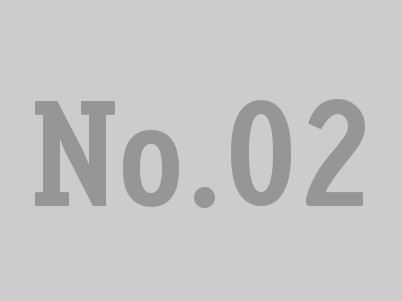
imageSlider is a jQuery plugin used to automatically and horizontally scroll through a set of images like the abandoned marquee tag.
Features:
- Responsive design to fit any devices.
- Some useful options to customize the image scroller.
- Supports reverse sliding direction.
- Pause auto-scroll on mouse over.
How to use it:
1. Load the jQuery imageSlider plugin after the jQuery library.
<script src="https://ajax.googleapis.com/ajax/libs/jquery/1.11.1/jquery.min.js"></script> <script src="jquery.imageslider.js"></script>
2. Create the markup for an image scroller.
<div class="my-slider de"> <ul class="my-slider-list"> <li class="my-slider-item"><img src="1.jpg" width="900" alt=""></li> <li class="my-slider-item"><img src="2.jpg" width="900" alt=""></li> <li class="my-slider-item"><img src="3.jpg" width="900" alt=""></li> ... </ul>
3. Sample CSS to style the image scroller.
.my-slider {
height: 450px;
margin: 0 auto;
width: 100%;
}
.my-slider ul {
height: 450px;
overflow: hidden;
}
.my-slider li {
float: left;
}
4. Call the plugin with options.
<script>
$(function() {
$('.demo').imageslider({
slideItems: '.my-slider-item',
slideContainer: '.my-slider-list',
slideDistance: 5,
slideDuratin: 800,
resizable: true,
pause: true
});
});
</script>
5. Available options & defaults.
slideItems: '.is-item', slideContainer: '.is-container', slideDistance: 1, slideDuration: 1, slideEasing: 'linear', resizable: false, reverse: false, pause: false
This awesome jQuery plugin is developed by Satoh-D. For more Advanced Usages, please check the demo page or visit the official website.











