Touchable Fullscreen Content Slider Plugin For jQuery - Distractful
| File Size: | 20.3 KB |
|---|---|
| Views Total: | 3701 |
| Last Update: | |
| Publish Date: | |
| Official Website: | Go to website |
| License: | MIT |
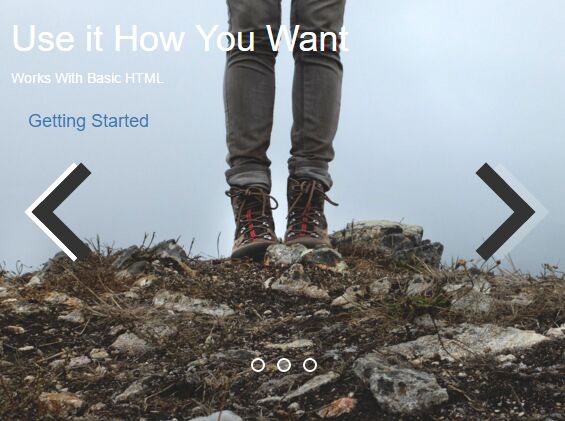
Distractful is a JQuery slider plugin which lets you create a responsive, fullscreen, touch-enabled content slider / carousel with minimal html markup. Licensed under the GNU GENERAL PUBLIC LICENSE Version 3.
Key Features:
- Custom scroll speed.
- Easing effects based on jQuery easing plugin.
- Autoplay with custom direction.
- Pagination and navigation controls.
- Supports touch events for mobile.
- Callback functions.
How to use it:
1. Make sure jQuery library is included in your page, then include the distractful.js and distractful.css before the </body> tag.
<link rel="stylesheet" href="src/css/distractful.css"> <script src="//code.jquery.com/jquery.min.js"></script> <script src="src/js/distractful.js"></script>
2. Include the jQuery easing plugin for more easing effects.
<script src="jquery.easing.js"></script>
3. The basic Html structure to create a container slider.
<div class="distractful">
<div class="distractful-item">
Slide Item 1
</div>
<div class="distractful-item">
Slide Item 2
</div>
<div class="distractful-item">
Slide Item 3
</div>
...
</section>
4. Call the function on the top container to initialize the content slider with default settings.
$('.distractful').distractful();
5. All default configuration options.
$('.distractful').distractful({
// parallax effect. true or false
parallax: false,
// moving || true || false. use false to hide
controls: 'moving',
controlRight: false,
controlLeft: false,
// scroll speed
scrollSpeed: 1000,
// autoplay
auto:false,
// how long until next slide
pauseTime: 5000,
// shows the pagers
showPagers: true,
// uses an easing function. requires jQuery Easing library.
// Set to 'false' to disable, will use jQuery animate
easing: 'easeInCubic',
// hovers over distractful to stop auto-play
hoverPause: false,
// turn on touch events for mobile
touch: true,
// enable keypress navigation
keyPress: false,
// callback functions
imageLoaded : '',
slideComplete : '',
slideRight : '',
slideLeft : '',
beforeSlide: ''
});
Change log:
2016-05-18
- JS update
This awesome jQuery plugin is developed by davidwieler. For more Advanced Usages, please check the demo page or visit the official website.











