Beautiful Automatic Photo Gallery/Slider With jQuery
| File Size: | 2.89 MB |
|---|---|
| Views Total: | 7259 |
| Last Update: | |
| Publish Date: | |
| Official Website: | Go to website |
| License: | MIT |
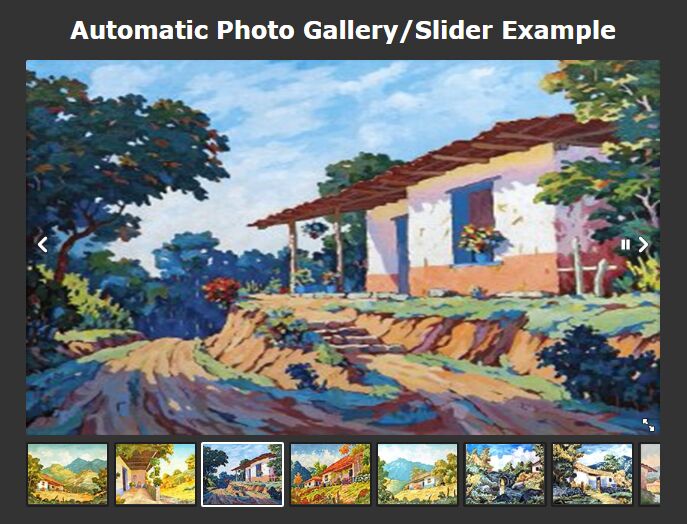
This is a jQuery/HTML/CSS powered automatic gallery/slider/carousel where the users are able to manually switch between images by clicking the thumbnails in the bottom scroller.
Also provides a fullscreen mode that displays the image slider (without the thumbnail scroller) in a fullscreen modal popup.
How to use it:
1. Add thumbnails together with the slider controls to the webpage.
<section id="content">
<div id="gallery_img">
<div id="image"></div>
<img src="images/icons/left.png" id="lefty">
<img src="images/icons/right.png" id="righty">
<img src="images/icons/play.png" id="play">
<img src="images/icons/pause.png" id="pause">
<img src="images/icons/expand.png" id="expand">
</div>
<div id="thumbs">
<div class="thumbs_style"> <img src="images/thumbs/a.jpg"> </div>
<div class="thumbs_style"> <img src="images/thumbs/b.jpg"> </div>
<div class="thumbs_style"> <img src="images/thumbs/c.jpg"> </div>
<div class="thumbs_style"> <img src="images/thumbs/d.jpg"> </div>
<div class="thumbs_style"> <img src="images/thumbs/e.jpg"> </div>
...
</div>
</section>
2. The basic styling of the slider.
#content{
width:845px;
height:1000px;
margin:0px auto;
border-radius:3px;
}
#gallery_img{
width:845px;
height:500px;
float:left;
position:relative;
}
#lefty{
width:23px;
position:absolute;
top:235px;
left:10px;
}
#righty{
width:23px;
position:absolute;
top:235px;
right:10px;
}
#play, #pause{
width:12px;
position:absolute;
top:239px;
right:40px;
}
#play{
display:none;
}
#expand{
width:18px;
position:absolute;
top:478px;
right:6px;
}
#thumbs{
height:100px;
width:845px;
float:left;
overflow:auto;
margin-top:10px;
white-space:nowrap;
}
.thumbs_style{
display:inline-block;
}
.thumbs_style img{
width:105px;
height:80px;
border-radius:3px;
border:3px solid rgba(0,0,0,0.4);
}
.gallery_img_style{
width:845px;
height:500px;
border-radius:3px;
position:absolute;
}
3. The slider requires the latest jQuery JavaScript library to work.
<script src="https://code.jquery.com/jquery-3.3.1.js"
integrity="sha256-2Kok7MbOyxpgUVvAk/HJ2jigOSYS2auK4Pfzbm7uH60="
crossorigin="anonymous">
</script>
4. Load the main JavaScript after jQuery. Done.
<script src="js/script.js"></script>
This awesome jQuery plugin is developed by tonytenorio. For more Advanced Usages, please check the demo page or visit the official website.











