Responsive Touch-enabled Slider/Slideshow Plugin For jQuery - Sliker
| File Size: | 2.73 MB |
|---|---|
| Views Total: | 4402 |
| Last Update: | |
| Publish Date: | |
| Official Website: | Go to website |
| License: | MIT |
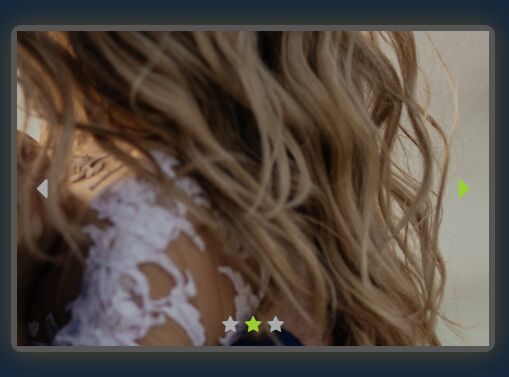
Sliker is a responsive, customizable, touch-enabled slider & slideshow plugin written in jQuery, HTML, and CSS (LESS).
Main features:
- Autoplay.
- Infinite loop just like a carousel.
- Fade or slide animations.
- Allows to switch between slides with fingers.
- Allows to slide/fade through multiple slides at a time.
- Custom pagination icons.
- Image preloading.
- Fullscreen mode.
How to use it:
1. Insert jQuery JavaScript library and the jQuery Sliker plugin's files into the page.
<link href="./sliker.css" rel="stylesheet"> <script src="https://code.jquery.com/jquery-3.3.1.min.js" integrity="sha384-tsQFqpEReu7ZLhBV2VZlAu7zcOV+rXbYlF2cqB8txI/8aZajjp4Bqd+V6D5IgvKT" crossorigin="anonymous"></script> <script src="./sliker.js"></script>
2. By default, Sliker uses Font Awesome for the navigation icons.
<link rel="stylesheet" href="https://netdna.bootstrapcdn.com/font-awesome/4.7.0/css/font-awesome.min.css">
3. Insert slides to the slider as follows:
<div id="example" class="sliker">
<div class="sliker__window">
<ul class="sliker__track">
<li class="sliker__item">Slide 1</li>
<li class="sliker__item">Slide 2</li>
<li class="sliker__item">Slide 3></li>
...
</ul>
</div>
</div>
4. Initalize the Sliker with default settings. Done.
$(document).ready(function(){
$('#example').sliker();
});
5. You can set the initial slide on page load using the sliker__item--selected class.
<div id="example" class="sliker">
<div class="sliker__window">
<ul class="sliker__track">
<li class="sliker__item">Slide 1</li>
<li class="sliker__item sliker__item--selected">Slide 2</li>
<li class="sliker__item">Slide 3></li>
...
</ul>
</div>
</div>
6. Enable the safe load mode to preserve the aspect of the slider before init.
<div id="example" class="sliker sliker--safeload">
<div class="sliker__window">
<ul class="sliker__track">
<li class="sliker__item">Slide 1</li>
<li class="sliker__item sliker__item--selected">Slide 2</li>
<li class="sliker__item">Slide 3></li>
...
</ul>
</div>
</div>
7. Customize the navigation arrows and pagination bullets using your own icons.
<div id="example" class="sliker sliker--safeload"
data-arrow="fa fa-caret"
data-bullet="<i class='fa fa-star'></i>">
<div class="sliker__window">
<ul class="sliker__track">
<li class="sliker__item">Slide 1</li>
<li class="sliker__item sliker__item--selected">Slide 2</li>
<li class="sliker__item">Slide 3></li>
...
</ul>
</div>
</div>
8. Full plugin options to customize the slider.
$('#example').sliker({
// the number of elements that scroll with each movement.
'nbr_li': 1,
// autoplay interval
'vitesse_auto': 3000,
// animation speed
'vitesse': 0.5,
// 1 = enable autoplay
// 2 = disable autoplay
// custom = custom
'auto': 0,
// isualiseur, menu, none.
'type': "none",
// target element
// ex: #slider_deux
'cible': "none",
// if active, the slider is isolated by a transparent black background
'isolement': 0,
// pc only?
'pc_only': 0,
// enable infinite loop
'loop': 0,
// if active, the element will elastically take the entire slider area
'liquid': 1,
// enable drag/swipe events
'drag': 0,
// automatically creates an area with the image zoomed over the slider.
'creer_afficheur': 0,
// enable fade mode
'fading_mode': 0,
// mode 1: white fade. mode 2: fade out between two frames.
'fading_type': 1,
// the number of images to preload.
// requires data-src instead of src.
'buffering_nbr': 1,
// shows fullscreen button
'fullscreen': 0,
// shows pagination bullets
'bullets': 1,
'bullets_limit': 20,
'bullets_limit_mobile': 8,
// shows navigation arrows
// 0 = never, 1 = pc only, 2 = pc and mobile
'arrows': 2
});
Changelog:
2019-12-03
- v2.1.2
This awesome jQuery plugin is developed by Zenike. For more Advanced Usages, please check the demo page or visit the official website.











