Generic Content Scroller With jQuery - serialScroll.js
| File Size: | 23.1 KB |
|---|---|
| Views Total: | 1501 |
| Last Update: | |
| Publish Date: | |
| Official Website: | Go to website |
| License: | MIT |
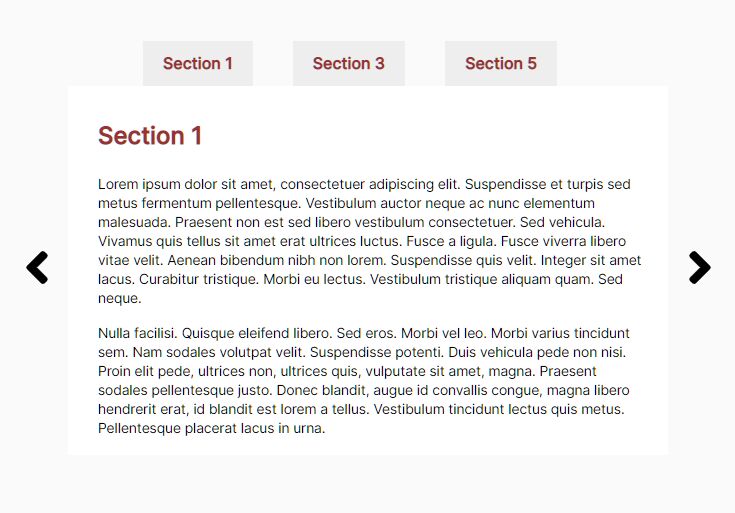
serialScroll.js is a generic content scroller jQuery plugin that helps you create carousels, slideshows, image sliders, news tickers, and any elements that can be scrolled in a specific area.
Based on the scrollTo plugin that allows to smoothly scroll to a specific position of a container or the whole document.
How to use it:
1. Load the necessary JavaScript files in the HTML document.
<script src="/path/to/cdn/jquery.min.js"></script> <script src="/path/to/jquery.scrollTo.min.js"></script> <script src="/path/to/jquery.serialScroll.min.js"></script>
2. Initialize the plugin on a series of elements you'd like to scroll through.
<div id="screen">
<img class="prev" src="angle-left-solid.svg" alt="prev" width="42" height="53" />
<div id="navigation">
<ul>
<li><a href="#">Section 1</a></li>
<li><a href="#">Section 3</a></li>
<li><a href="#">Section 5</a></li>
</ul>
</div>
<div id="sections">
<ul>
<li>
<h2>Section 1</h2>
</li>
<li>
<h2>Section 2</h2>
</li>
<li>
<h2>Section 3</h2>
</li>
</ul>
</div>
<img class="next" src="angle-right-solid.svg" alt="next" width="42" height="53" />
</div>
$('#screen').serialScroll({
target: '#sections',
items: 'li',
prev: 'img.prev',
next: 'img.next',
axis: 'xy',
navigation: '#navigation li a',
duration: 700,
force:true,
onBefore:function( e, elem, $pane, $items, pos ){
e.preventDefault();
if( this.blur )
this.blur();
}
});
3. All default options.
// duration in ms
duration: 1000,
// or 'y', 'xy'
axis: 'x',
// trigger event
event: 'click',
// first element (zero-based index)
start: 0,
// step size
step: 1,
// ignore events if already animating
lock: true,
// infinite loop
cycle: true,
// use contant speed ?
constant: true
// navigation element
navigation: null,
// target container
target: window,
// interval in ms
interval: 0,
// allow dynamic content e.g. ajax
lazy: false,
// stop any previous animations to avoid queueing
stop: false,
// force the scroll to the first element on start ?
force: false,
// click on the images to scroll to them
jump: false,
// selector of scrollable items
items: null,
// selector of prev button
prev: null,
// selector of next button
next: null,
// called before scrolling
onBefore: function() {},
// exclude elements here
exclude: 0,
// easing function
easing: null
This awesome jQuery plugin is developed by flesler. For more Advanced Usages, please check the demo page or visit the official website.











