Google Style Overflow Scrolling Carousel - g-scrolling-carousel
| File Size: | 4.5 KB |
|---|---|
| Views Total: | 12684 |
| Last Update: | |
| Publish Date: | |
| Official Website: | Go to website |
| License: | MIT |
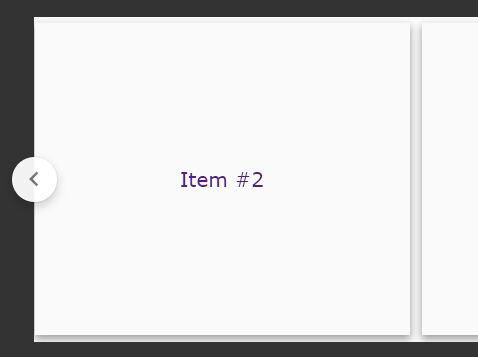
g-scrolling-carousel is a jQuery plugin that displays a large group of items in a horizontal scrolling carousel/swiper just like Google's rich results.
Works both on desktop and mobile.
Features:
- Automatically shows navigation arrows.
- Automatically hides the arrows on mobile devices.
- Supports mouse wheel, mouse drag and touch swipe events.
- Automatic left alignment.
See also:
How to use it:
1. Link to jQuery library and the g-scrolling-carousel plugin's files.
<link href="/path/to/jquery.gScrollingCarousel.css" rel="stylesheet"/> <script src="/path/to/cdn/jquery.slim.min.js"></script> <script src="/path/to/jquery.gScrollingCarousel.js"></script>
2. Add items to the scrolling carousel.
<div class="g-scrolling-carousel">
<div class="items">
<a href="https://www.jqueryscript.net">Item #1</a>
<a href="https://www.jqueryscript.net">Item #2</a>
<a href="https://www.jqueryscript.net">Item #3</a>
<a href="https://www.jqueryscript.net">Item #4</a>
<a href="https://www.jqueryscript.net">Item #5</a>
...
</div>
</div>
3. Initialize the carousel by calling the function on the items. That's it.
$(function(){
$(".g-scrolling-carousel .items").gScrollingCarousel();
});
4. Override the default parameters to customize the carousel.
$(".g-scrolling-carousel .items").gScrollingCarousel({
mouseScrolling: true,
scrollAmount: 'viewport',
draggable: true,
snapOnDrag: true,
mobileNative: true,
});
Changelog:
2023-05-01
- Added new options and improved functionality
This awesome jQuery plugin is developed by morgansson. For more Advanced Usages, please check the demo page or visit the official website.











