Spotify Style Mobile-friendly Horizontal Scroller In jQuery
| File Size: | 7.17 KB |
|---|---|
| Views Total: | 3624 |
| Last Update: | |
| Publish Date: | |
| Official Website: | Go to website |
| License: | MIT |
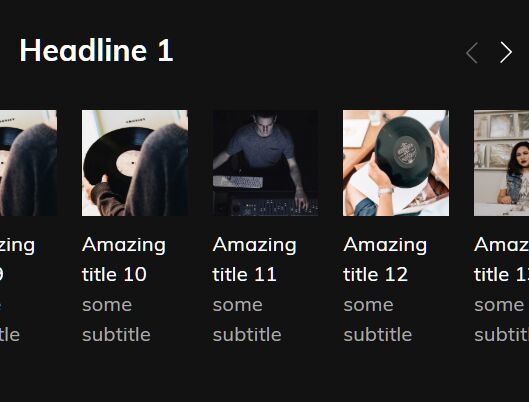
A responsive, flexible, touch-enabled, horizontal scroller/slider/carousel inspired by Spotify.com. Based on jQuery, flexbox and CSS3 transforms.
The horizontal scroller allows your visitors to scroll through a group of web content using mouse drag, arrow-click, and touch swipe events. Supports unlimited instances on the same page.
How to use it:
1. Add web content as list items together with the header and navigation arrows to the webpage.
<div class="hs__wrapper">
<div class="hs__header">
<h2 class="hs__headline">My Scroller</h2>
<div class="hs__arrows">
<a class="arrow disabled arrow-prev"></a>
<a class="arrow arrow-next"></a>
</div>
</div>
<ul class="hs">
<li class="hs__item">
<div class="hs__item__image__wrapper">
<img class="hs__item__image" src="1.jpg" alt=""/>
</div>
<div class="hs__item__description">
<span class="hs__item__title">Title 1</span>
<span class="hs__item__subtitle">Subtitle 1</span>
</div>
</li>
<li class="hs__item">
<div class="hs__item__image__wrapper">
<img class="hs__item__image" src="2.jpg" alt=""/>
</div>
<div class="hs__item__description">
<span class="hs__item__title">Title 2</span>
<span class="hs__item__subtitle">Subtitle 2</span>
</div>
</li>
<li class="hs__item">
<div class="hs__item__image__wrapper">
<img class="hs__item__image" src="3.jpg" alt=""/>
</div>
<div class="hs__item__description">
<span class="hs__item__title">Title 3</span>
<span class="hs__item__subtitle">Subtitle 3</span>
</div>
</li>
... more content here ...
</ul>
</div>
2. The necessary CSS/CSS3 rules for the scroller.
* {
box-sizing: border-box;
}
::-webkit-scrollbar {
/* Webkit */
width: 0;
height: 0;
}
.hs {
display: flex;
overflow-x: scroll;
justify-content: space-between;
scrollbar-width: none;
/* Firefox */
-ms-overflow-style: none;
/* IE 10+ */
-webkit-overflow-scrolling: touch;
margin: 0 -20px;
}
.hs__header {
display: flex;
align-items: center;
width: 100%;
}
.hs__headline {
flex: 1;
}
.hs__arrows {
align-self: center;
}
.hs__arrows .arrow:before {
content: '';
display: inline-block;
vertical-align: middle;
content: "";
background: url("data:image/svg+xml;base64,PHN2ZyB4bWxucz0iaHR0cDovL3d3dy53My5vcmcvMjAwMC9zdmciIHdpZHRoPSIxNSIgaGVpZ2h0PSI5IiB2aWV3Qm94PSIwIDAgMTUgOSI+Cgk8cGF0aCBmaWxsPSIjMzMzMzMzIiBkPSJNNy44NjcgOC41NzRsLTcuMjItNy4yMi43MDctLjcwOEw3Ljg2NyA3LjE2IDE0LjA1Ljk4bC43MDYuNzA3Ii8+Cjwvc3ZnPgo=");
background-size: contain;
-webkit-filter: brightness(5);
filter: brightness(5);
width: 18px;
height: 12px;
cursor: pointer;
}
.hs__arrows .arrow.disabled:before {
-webkit-filter: brightness(2);
filter: brightness(2);
}
.hs__arrows .arrow.arrow-prev:before {
-webkit-transform: rotate(90deg);
transform: rotate(90deg);
margin-right: 10px;
}
.hs__arrows .arrow.arrow-next:before {
-webkit-transform: rotate(-90deg);
transform: rotate(-90deg);
}
.hs__item {
flex-grow: 1;
flex-shrink: 0;
flex-basis: calc(25% - 10px * 2 - 5px);
margin: 10px;
display: flex;
justify-content: center;
align-items: center;
flex-direction: column;
position: relative;
-webkit-user-select: none;
-moz-user-select: none;
-ms-user-select: none;
user-select: none;
}
.hs__item:last-child:after {
content: "";
display: block;
position: absolute;
width: 10px;
height: 1px;
right: calc(10px * 2 * -1);
}
.hs__item:first-child {
margin-left: calc(10px * 2);
}
.hs__item__description {
z-index: 1;
align-self: flex-start;
margin: 10px 0;
}
.hs__item__subtitle {
color: #aaa;
display: block;
}
.hs__item__image__wrapper {
position: relative;
width: 100%;
height: 0;
padding-bottom: 100%;
}
.hs__item__image {
pointer-events: none;
position: absolute;
width: 100%;
height: 100%;
-o-object-fit: cover;
object-fit: cover;
}
@media (hover: none) and (pointer: coarse) {
.hs__wrapper .hs__arrows {
display: none;
}
.hs__wrapper .hs__item {
flex: 1 0 calc(23% - 10px * 2);
}
}
@media only screen and (hover: none) and (pointer: coarse) and (max-width: 990px) {
.hs__wrapper .hs__item {
flex: 1 0 calc(45% - 10px * 2);
}
}
3. Include the latest version of jQuery JavaScript library on the page.
<script src="/path/to/jquery.min.js"></script>
4. The core JavaScript (jQuery script) to activate the scroller. Copy and paste the following JavaScript snippets into the document (after jQuery) and done.
var instance = $(".hs__wrapper"), x;
$.each( instance, function(key, value) {
var arrows = $(instance[key]).find(".arrow"),
box = $(instance[key]).find(".hs"), x,
mx = 0,
maxScrollWidth = box[0].scrollWidth - box[0].clientWidth / 2 - 10;
$(arrows).on('click', function() {
if ($(this).hasClass("arrow-next")) {
x = ((box.width() / 2)) + box.scrollLeft() - 10;
box.animate({
scrollLeft: x,
})
if(x < maxScrollWidth - (box.width() / 2)) {
$(this).prev().removeClass('disabled');
} else {
$(this).addClass('disabled');
}
} else {
x = ((box.width() / 2)) - box.scrollLeft() -10;
box.animate({
scrollLeft: -x,
})
if(x > -10) {
$(this).addClass('disabled');
} else {
$(this).next().removeClass('disabled');
}
}
});
$(box).on({
mousemove: function(e) {
var mx2 = e.pageX - this.offsetLeft;
if(mx) this.scrollLeft = this.sx + mx - mx2;
},
mousedown: function(e) {
this.sx = this.scrollLeft;
mx = e.pageX - this.offsetLeft;
}
});
$(document).on("mouseup", function(){
mx = 0;
});
});
This awesome jQuery plugin is developed by Kilian So. For more Advanced Usages, please check the demo page or visit the official website.











