Horizontal/Vertical Image Carousel Plugin - jQuery img-scroll
| File Size: | 36.2 KB |
|---|---|
| Views Total: | 10261 |
| Last Update: | |
| Publish Date: | |
| Official Website: | Go to website |
| License: | MIT |
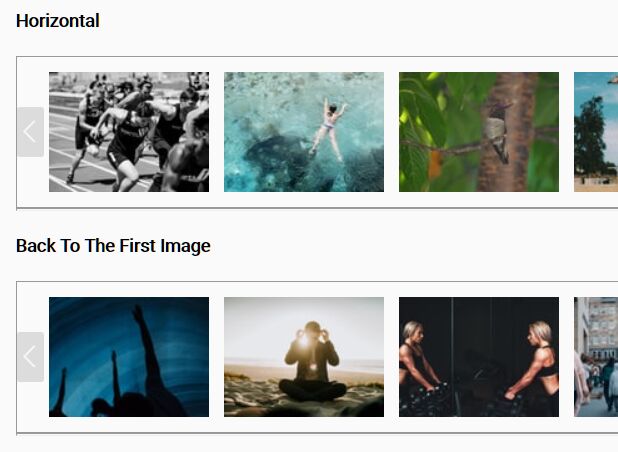
img-scroll is a jQuery based image scroller where the users are able to infinitely scroll through a list of images along the x or y axis.
More features:
- Custom step size.
- Seamless scroll.
- Or automatically scrolls back to the first image when reaching the last one.
- Allows to scroll multiple images at a time.
How to use it:
1. To use the image scroller, load the JavaScript file img-scroll.js after the latest jQuery library.
<script src="/path/to/jquery.min.js"></script> <script src="/path/to/img-scroll.js"></script>
2. Add image groups into HTML lists as follows:
<div class="imgScrollList"> <ul> <li> <a href="#"><img src="https://source.unsplash.com/128x96/?yoga" width="128" height="96"/></a> <a href="#"><img src="https://source.unsplash.com/128x96/?fitness" width="128" height="96"/></a> <a href="#"><img src="https://source.unsplash.com/128x96/?workout" width="128" height="96"/></a> <a href="#"><img src="https://source.unsplash.com/128x96/?sports" width="128" height="96"/></a> </li> <li> <a href="#"><img src="https://source.unsplash.com/128x96/?running" width="128" height="96"/></a> <a href="#"><img src="https://source.unsplash.com/128x96/?swimming" width="128" height="96"/></a> <a href="#"><img src="https://source.unsplash.com/128x96/?summber" width="128" height="96"/></a> <a href="#"><img src="https://source.unsplash.com/128x96/?people" width="128" height="96"/></a> </li> </ul> </div>
3. Add the image list together with next/prev buttons to the image scroller.
<div class="imgScrollWrap">
<a class="imgScrollBtn01" href="javascript:void(0);"></a>
<a class="imgScrollBtn02" href="javascript:void(0);"></a>
<div class="imgScrollList">
<ul>
<li>
<a href="#"><img src="https://source.unsplash.com/128x96/?yoga" width="128" height="96"/></a>
<a href="#"><img src="https://source.unsplash.com/128x96/?fitness" width="128" height="96"/></a>
<a href="#"><img src="https://source.unsplash.com/128x96/?workout" width="128" height="96"/></a>
<a href="#"><img src="https://source.unsplash.com/128x96/?sports" width="128" height="96"/></a>
</li>
<li>
<a href="#"><img src="https://source.unsplash.com/128x96/?running" width="128" height="96"/></a>
<a href="#"><img src="https://source.unsplash.com/128x96/?swimming" width="128" height="96"/></a>
<a href="#"><img src="https://source.unsplash.com/128x96/?summber" width="128" height="96"/></a>
<a href="#"><img src="https://source.unsplash.com/128x96/?people" width="128" height="96"/></a>
</li>
</ul>
</div>
</div>
4. Invoke the plugin with options.
$('.imgScrollWrap').imgScroll({
// left arrow
btn01: ".imgScrollBtn01",
// right arrow
btn02: ".imgScrollBtn02",
// step size in pixels
step: 560
});
5. Apply your own CSS styles to the image scroller.
.imgScrollWrap {
position: relative;
width: 600px;
height: 120px;
border: 1px #999 solid;
overflow: hidden;
}
.imgScrollBtn01, .imgScrollBtn02 {
position: absolute;
display: block;
width: 22px;
height: 40px;
background: url(images/mainBG.png) no-repeat 0 0;
overflow: hidden;
z-index: 2;
}
.imgScrollBtn01 {
top: 40px;
left: 0;
}
.imgScrollBtn02 {
top: 40px;
right: 0;
background-position: -22px 0;
}
.imgScrollBtn01:hover {
background-position: 0 -40px;
}
.imgScrollBtn02:hover {
background-position: -22px -40px;
}
.imgScrollList {
position: absolute;
top: 0;
left: 20px;
width: 560px;
height: 120px;
overflow: hidden;
z-index: 1;
}
.imgScrollList ul {
position: relative;
width: 9999px;
height: 120px;
}
.imgScrollList li {
float: left;
width: 560px;
height: 120px;
overflow: hidden;
}
.imgScrollList li a {
float: left;
margin: 12px 6px;
width: 128px;
height: 96px;
overflow: hidden;
}
6. Set the scroll direction. Default: 'horizontal'.
$('.imgScrollWrap').imgScroll({
direction: "vertical"
});
7. Disable the seamless scroll. It means that the image scroller will automatically scroll back to the first image when you reach the last one.
$('.imgScrollWrap').imgScroll({
isSeamless: false
});
8. Specify the number of images to scroll at a time.
$('.imgScrollWrap').imgScroll({
isScreen: false
count: 2
});
9. Customize the animation speed. Default: 500ms.
$('.imgScrollWrap').imgScroll({
speed: 1000
});
10. All default plugin options.
$('.imgScrollWrap').imgScroll({
wrap: null,
listTag: "ul",
itemTag: "li",
btn01: null,
btn02: null,
direction: "horizontal",
step: null,
speed: 500,
isSeamless: true,
isScreen: true,
count: 1
});
This awesome jQuery plugin is developed by bosscheng. For more Advanced Usages, please check the demo page or visit the official website.











