Responsive Retina-ready Slider/Carousel In jQuery
| File Size: | 11.2 KB |
|---|---|
| Views Total: | 5560 |
| Last Update: | |
| Publish Date: | |
| Official Website: | Go to website |
| License: | MIT |
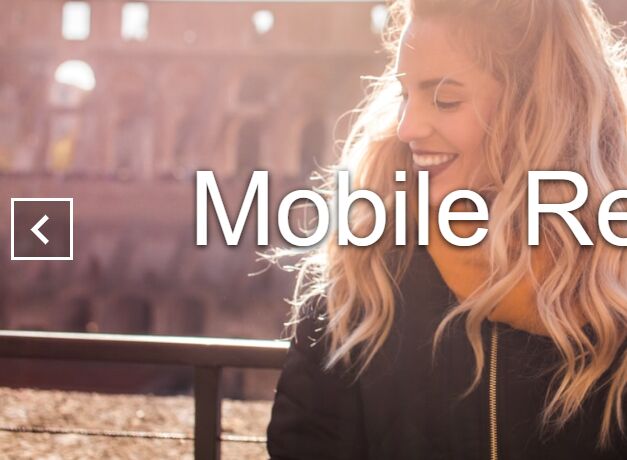
This is a small slider jQuery plugin to create a responsive, mobile-friendly, retina-ready, full-screen content slider/carousel from semantic HTML markup.
Licensed under the Apache License, Version 2.0.
How to use it:
1. Insert slides together with next/prev navigation controls into the HTML page.
<article class="slider">
<section class="slide">
<img src="img/1.jpg" alt="">
<div class="slide-content">
<p class="slide-title">Slide 1</p>
</div>
</section>
<section class="slide">
<img src="img/2.jpg" alt="">
<div class="slide-content">
<p class="slide-title">Slide 2</p>
</div>
</section>
<section class="slide">
<img src="img/3.jpg" alt="">
<div class="slide-content">
<p class="slide-title">Slide 3</p>
</div>
</section>
<nav class="slider-nav">
<span class="prev-slide"></span>
<span class="next-slide"></span>
</nav>
</article>
2. Load both jQuery JavaScript library and the slider.js script in the document.
<script src="/path/to/jquery.min.js"></script> <script src="/path/to/slider.js"></script>
3. The basic styling of the carousel/slider.
.slider {
position: relative;
width: 100%;
height: 100%;
overflow: hidden;
background-color: #555;
}
.slide {
position: absolute;
top: 0;
left: 0;
display: none;
width: 100%;
height: 100%;
overflow: hidden;
}
.slide img {
position: absolute;
top: 0;
left: 0;
display: block;
width: 100%;
height: 100%;
cursor: default;
}
.slide-content {
position: absolute;
bottom: 20%;
width: 100%;
text-align: center;
color: #fff;
-webkit-text-shadow: 0 2px 5px rgba(0, 0, 0, 0.6), 0 0 5px rgba(0, 0, 0, 0.5);
-moz-text-shadow: 0 2px 5px rgba(0, 0, 0, 0.6), 0 0 5px rgba(0, 0, 0, 0.5);
text-shadow: 0 2px 5px rgba(0, 0, 0, 0.6), 0 0 5px rgba(0, 0, 0, 0.5);
}
.slide-title {
font-size: 10vw;
}
@media screen and (max-width: 61.25em) {
.slider {
max-height: 57.95918367vw;
}
}
@media screen and (min-height: 61.25em) {
.slider {
max-height: 57.95918367vw;
}
}
4. The CSS for the navigation controls.
.next-slide,
.prev-slide {
position: absolute;
display: inline-block;
width: 3.125em;
height: 3.125em;
line-height: 3.125;
margin: 0;
border: .125em solid white;
backface-visibility: hidden;
background-color: rgba(0, 0, 0, 0.3);
color: white;
overflow: hidden;
cursor: pointer;
z-index: 20;
-webkit-transition: all .3s ease-in-out 0s;
-moz-transition: all .3s ease-in-out 0s;
-o-transition: all .3s ease-in-out 0s;
transition: all .3s ease-in-out 0s;
-webkit-user-select: none;
user-select: none;
}
.prev-slide {
left: 2%;
}
.next-slide {
right: 2%;
}
.next-slide:hover,
.prev-slide:hover {
background-color: rgba(0, 0, 0, 0.6);
}
.next-slide::before,
.prev-slide::before {
position: absolute;
top: 33%;
display: inline-block;
width: .8125em;
height: .8125em;
content: "";
border-left: .25em solid white;
border-top: .25em solid white;
backface-visibility: hidden;
}
.prev-slide::before {
-webkit-transform: rotate(-45deg);
-moz-transform: rotate(-45deg);
-ms-transform: rotate(-45deg);
-o-transform: rotate(-45deg);
transform: rotate(-45deg);
right: 25%;
}
.next-slide::before {
-webkit-transform: rotate(135deg);
-moz-transform: rotate(135deg);
-ms-transform: rotate(135deg);
-o-transform: rotate(135deg);
transform: rotate(135deg);
left: 25%;
}
@media screen and (max-width: 42.5em) {
.next-slide,
.prev-slide {
display: none;
}
}
Changelog:
2020-12-07
- CSS Updated
This awesome jQuery plugin is developed by jacobxperez. For more Advanced Usages, please check the demo page or visit the official website.











