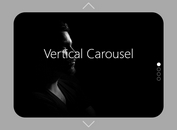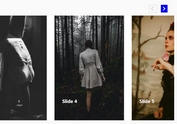Dynamic Responsive Slider Based On Bootstrap - jsSlider
| File Size: | 4.26 KB |
|---|---|
| Views Total: | 4632 |
| Last Update: | |
| Publish Date: | |
| Official Website: | Go to website |
| License: | MIT |

jsSlider is a super tiny jQuery plugin that dynamically renders a fully responsive image slider from an array of objects containing image links and alternative text.
Based on Bootstrap's stylesheet. Supports both Bootstrap 4 and Bootstrap 3 frameworks.
Also provides a View link displayed above the image that enables the visitor to view the current image in a new browser tab/window.
How to use it:
1. Include the necessary jQuery library and Bootstrap's Stylesheet on the web page.
<link rel="stylesheet" href="/path/to/cdn/bootstrap.min.css"> <script src="/path/to/jquery.min.js"></script>
2. Create an empty container to hold the image slider.
<div class="sliderContainer"></div>
3. Define an array of image data to be presented in the slider.
var images = [{
src: '1.jpg',
alt: 'Image Alt 1'
},{
src: '2.jpg',
alt: 'Image Alt 2'
},{
src: '3.jpg',
alt: 'Image Alt 3'
},{
src: '4.jpg',
alt: 'Image Alt 4'
},{
src: '5.jpg',
alt: 'Image Alt 5'
}
]
4. Initialize the image slider an done.
$(function(){
$('.sliderContainer').jsSlider(images);
});
5. Set the fix height of the image slider.
$(function(){
// height = 500px
$('.sliderContainer').jsSlider(images, 500);
});
This awesome jQuery plugin is developed by ertanhasani. For more Advanced Usages, please check the demo page or visit the official website.