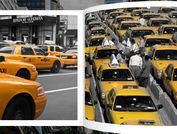3D Rotating Content Slideshow with jQuery and CSS3
| File Size: | 8.44 KB |
|---|---|
| Views Total: | 7213 |
| Last Update: | |
| Publish Date: | |
| Official Website: | Go to website |
| License: | MIT |

A small and cool jQuery plugin for creating a responsive & fullscreen presentation that allows you to slide through a set of Html contents like an 3D rotating/flipping cube.
See also:
- Animated 3D Cube Slideshow
- Simple 3D Flipping Cube Slideshow with jQuery and CSS3 - BoxRoll Slider
- Simple jQuery Slider Plugin with 3D Flip Effect - Impulse Slider
- Creating A 3D Flipping Gallery with jQuery and CSS3
- Responsive jQuery Slideshow with 3D CSS3 Transforms - Refine Slide
- Flexible 3D Flipping Cube Pluigin - HexaFlip
How to use it:
1. Create the Html for the 3D rotating slideshow. Wrap the slides you wish to rotate in the section container with CSS class of 'slide'.
<div id="slideShow" class="slides-wrapper">
<section class="slide">
Section 1
</section>
<section class="slide">
Section 2
</section>
<section class="slide">
Section 3
</section>
</div>
2. The required CSS to style the 3D rotating slideshow and to make it responsive using CSS3 media queries.
body {
font-size: 24px;
font-family: 'Roboto Condensed', sans-serif;
overflow: hidden;
min-height: 500px;
min-width: 300px;
background: url(diagmonds.png);
position: absolute;
width: 100%;
height: 100%;
}
.hidden { display: none; }
.slides-wrapper {
-webkit-transform-style: preserve-3d;
-webkit-perspective: 700px;
-webkit-perspective-origin: 50% 100px;
-webkit-transform: translateZ(0);
transform-style: preserve-3d;
perspective: 700px;
perspective-origin: 50% 100px;
transform: translateZ(0);
position: absolute;
width: 40%;
height: 40%;
top: 25%;
left: 30%;
z-index: 2;
}
.slide {
width: 100%;
min-height: 100%;
max-height: 120%;
line-height: 1.5;
position: absolute;
opacity: 0;
font-size: 1em;
color: #eee;
left: 0;
-webkit-transition: 0.7s all cubic-bezier(0.260, 0.860, 0.440, 0.985);
transition: 0.7s all cubic-bezier(0.260, 0.860, 0.440, 0.985);
-webkit-transform: translateZ(0);
transform: translateZ(0);
background: rgba(0,0,0,0.5);
border-radius: 3px;
box-shadow: 0 0 20px 10px #000;
box-sizing: border-box;
padding: 5%;
overflow: hidden;
}
.slide.current {
opacity: 1;
-webkit-transform: translate3d(0, 0, 125px);
transform: translate3d(0, 0, 125px);
}
.slide.next {
opacity: 0;
-webkit-transform: rotateY(90deg) translate3d(-20%, 0, 155px);
-webkit-transform-origin: top left;
transform: rotateY(90deg) translate3d(0, 0, 125px);
transform-origin: top left;
left: 80%;
}
.slide.prev {
-webkit-transform: rotateY(-90deg) translate3d(20%, 0, 155px);
-webkit-transform-origin: top right;
transform: rotateY(-90deg) translate3d(0, 0, 125px);
transform-origin: top right;
opacity: 0;
left: -80%;
}
.slide ul,
.slide ol { margin: 1em 0; }
.slide li { list-style-position: inside; }
.nav-button {
position: fixed;
z-index: 10;
min-width: 150px;
width: 5%;
height: 100%;
border: none;
background-color: transparent;
background-position: center;
background-repeat: no-repeat;
text-indent: -99999px;
cursor: pointer;
}
.nav-button:focus { outline: none; }
.nav-button:hover { background-color: rgba(0, 0, 0, 0.2); }
.nav-button:active { background-color: rgba(20, 20, 20, 0.3); }
.nav-button.prev {
background-image: url(arrow-left.png);
left: 0;
}
.nav-button.next {
background-image: url(arrow-right.png);
right: 0;
}
@media all and (max-width: 1280px) {
body { font-size: 14px; }
.nav-button {
background-size: 60%;
min-width: 100px;
}
}
@media all and (max-width: 1500px) {
body { font-size: 22px; }
}
@media all and (max-width: 1024px) {
body { font-size: 18px; }
}
@media all and (max-width: 900px) {
body { font-size: 16px; }
}
@media all and (max-width: 750px) {
.nav-button {
width: 100%;
height: 50px;
background-size: contain;
}
.nav-button.prev { bottom: 0; }
.nav-button.next { top: 0; }
#slideShow {
width: 70%;
left: 15%;
}
}
3. Include the necessary jQuery javascript library at the bottom of your web page.
<script src="//ajax.googleapis.com/ajax/libs/jquery/2.1.1/jquery.min.js"></script>
4. The Javascript to enable the 3D rotating slideshow. Add the following Javascript snippet into your JS file.
var myPresentation = function() {
var wrapper = null;
var defClass = null;
var slides = null;
var slidesNum = null;
var nextButton = document.createElement('a');
var prevButton = document.createElement('a');
var currentSlide = parseInt(window.location.hash.replace('#', '') || 0);
function config(_params) {
var params = _params || {};
wrapper = params.wrapper || document.getElementById('slideShow');
slides = params.slides || wrapper.getElementsByClassName('slide');
slidesNum = slides.length;
defClass = params.defClass || 'slide';
}
function init() {
if (!wrapper) {
config();
}
document.body.appendChild(nextButton);
document.body.appendChild(prevButton);
nextButton.className = 'next nav-button';
prevButton.className = 'prev nav-button';
cb_addEventListener(nextButton, 'click', goNext);
cb_addEventListener(prevButton, 'click', goBack);
cb_addEventListener(document, 'keyup', keyUpEv);
showSlide(currentSlide);
checkButtons()
}
function goNext() {
if (slides[currentSlide + 1]) {
++currentSlide;
step();
}
}
function goBack() {
if (slides[currentSlide - 1]) {
--currentSlide;
step();
}
}
function step() {
showSlide(currentSlide);
window.location.hash = currentSlide;
checkButtons();
return false;
}
function checkButtons() {
if (currentSlide === 0) {
prevButton.className += ' hidden';
}
else if (currentSlide === slidesNum - 1) {
nextButton.className += ' hidden';
}
else {
nextButton.className = nextButton.className.replace(' hidden', '');
prevButton.className = prevButton.className.replace(' hidden', '');
}
}
function keyUpEv(event) {
if (event.keyCode === 37) {
goBack();
}
else if (event.keyCode === 39) {
goNext();
}
}
function showSlide(step) {
var i = slidesNum;
if (-1 < step && step < i) {
while(i--) {
slides[i].className = defClass;
}
slides[step].className += ' current';
if (step > 0) {
slides[step-1].className += ' prev';
}
if (step + 1 < slidesNum) {
slides[step+1].className += ' next';
}
}
else {
return false;
}
}
return {
config: config,
init: init
};
}();
/**
* Cross-browser Event Listener
**/
function cb_addEventListener(obj, evt, fnc) {
if (obj && obj.addEventListener) {
obj.addEventListener(evt, fnc, false);
return true;
}
else if (obj && obj.attachEvent) {
return obj.attachEvent('on' + evt, fnc);
}
return false;
};
myPresentation.config({
wrapper: document.getElementById('slideShow')
});
myPresentation.init();
This awesome jQuery plugin is developed by anilkabobo. For more Advanced Usages, please check the demo page or visit the official website.