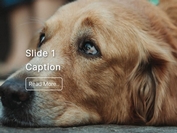Basic jQuery Content Slideshow with CSS3 Transitions - Wipe
| File Size: | 10 KB |
|---|---|
| Views Total: | 2528 |
| Last Update: | |
| Publish Date: | |
| Official Website: | Go to website |
| License: | MIT |

Wipe is a simple lightweight jQuery plugin for creating a basic responsive content slideshow that supports auto-rotation and CSS3 transition based sliding animations. The plugin supports any Html elements like text, videos or inline elements, not only images.
How to use it:
1. Load jQuery javascript library and the jQuery wipe plugin at the bottom of your web page.
<script src="//ajax.googleapis.com/ajax/libs/jquery/1.11.1/jquery.min.js"></script> <script src="jquery.wipe.js"></script>
2. Insert your images (or other elements) in an Html unordered list.
<ul id="slideshow" class="slides"> <li><img src="http://lorempixel.com/420/310/sports/Image 1" /></li> <li><img src="http://lorempixel.com/420/310/people/Image 2" /></li> <li><img src="http://lorempixel.com/420/310/fashion/Image 3" /></li> </ul>
3. Essential CSS styles for the slideshow.
.slides { position: relative; }
.slides > li {
position: absolute;
top: 0;
left: 0;
width: 420px;
height: 310px;
overflow: hidden;
}
.slides > li >img { width: 100%; }
4. To initialize the slideshow, simply call the plugin on the parent element.
$(document).ready(function() {
$('#slideshow').wipe();
});
5. Available options & callbacks.
<script type="text/javascript">
$(document).ready(function() {
$('#slideshow').wipe({
currentSlideSelector: 'wipeCurrentSlide',
transitionSpeed: 1000,
pauseTime: 2000,
onSlideAdd: function() {},
onSlideRemove: function() {}
});
});
</script>
This awesome jQuery plugin is developed by UseAllFive. For more Advanced Usages, please check the demo page or visit the official website.