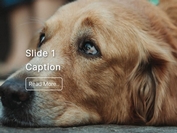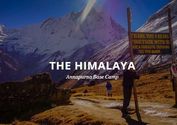Basic Responsive Image Slideshow Plugin For jQuery
| File Size: | 10.6 KB |
|---|---|
| Views Total: | 1089 |
| Last Update: | |
| Publish Date: | |
| Official Website: | Go to website |
| License: | MIT |

A lightweight and dead simple jQuery plugin for creating a fully responsive image slideshow with following features:
- Auto-slide at a certain interval.
- Custom aspect ratio of your images.
- Custom start slide.
- Fully customizable via CSS.
- Navigation dots.
- Cross browser.
How to use it:
1. Include the slideshow.css in the header of your web page.
<link href="src/slideshow.css" rel="stylesheet" type="text/css">
2. Create an image slideshow from inline elements.
<div class="slideshow">
<div> <img src="1.jpg" alt="" /> </div>
<div> <img src="2.jpg" alt="" /> </div>
<div> <img src="3.jpg" alt="" /> </div>
...
</div>
3. Make sure to wrap the image slideshow in a container element with a fixed width.
<style>
.container {
width: 960px;
height: auto;
margin: 0 auto
}
</style>
<div class="container">
<div class="slideshow">
<div> <img src="1.jpg" alt="" /> </div>
<div> <img src="2.jpg" alt="" /> </div>
<div> <img src="3.jpg" alt="" /> </div>
...
</div>
</div>
4. Call the plugin with default options to create a basic image slideshow.
$('.slideshow').slideshow();
5. Available options.
$('.slideshow').slideshow({
delay: 2000, // delay between slides in ms; 0 = off
height: null, // if set, overrides ratio
pause: true, // pause on hover
ratio: 0.5625, // width:height ratio; 1600x900 assumed
speed: 400, // default slide speed in ms
startSlide: 0 // 0-based; e.g. 0 is the first slide
});
Change log:
2014-06-07
- update.
This awesome jQuery plugin is developed by ryanwalters. For more Advanced Usages, please check the demo page or visit the official website.