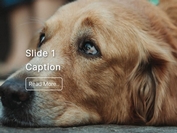Clean and Responsive jQuery Slideshow Plugin - Excolo Slider
| File Size: | 1.48 MB |
|---|---|
| Views Total: | 2680 |
| Last Update: | |
| Publish Date: | |
| Official Website: | Go to website |
| License: | MIT |

Excolo Slider is an extremely simple jQuery plugin for creating a neat and responsive content slideshow on your website. It supports auto-play, keyboard & touch navigation, CSS3 transitions, and slide delay.
Basic Usage:
1. Include jQuery library and Excolo Slider on the page
<script src="http://ajax.googleapis.com/ajax/libs/jquery/1.9.1/jquery.min.js"></script> <script src="js/jquery.excoloSlider.min.js"></script>
2. Create the markup for your image slideshow
<div id="demo"> <img src="images/image1.jpg" alt="" /> <img src="images/image2.jpg" alt="" /> <img src="images/image3.jpg" alt="" /> ... </div>
3. Call the plugin
<script>
$(function () {
$(function () {
$("#sliderA").excoloSlider();
});
});
</script>
4. Options
width: 800, height: 530, autoSize: true, keyboardNav: true, // keyboard navigation touchNav: true, // touch navigation startSlide: 1, // the first slide autoPlay: true, // autoplay slideshow delay: 0, interval: 3000, repeat: true, playReverse: false, hoverPause: true, // stop on mouse over animationCssTransitions: true, // css3 transitions animationDuration: 500, animationTimingFunction: "linear", activeSlideClass: "es-active"
Change Log:
v1.1.0 (2014-05-16)
- update
v1.0.0 (2013-06-15)
- added the last feature (pagination) and fixed stuffs
v0.4.0 (2013-06-10)
- added HTML5 data-attribute captions
This awesome jQuery plugin is developed by Excolo. For more Advanced Usages, please check the demo page or visit the official website.