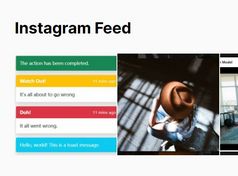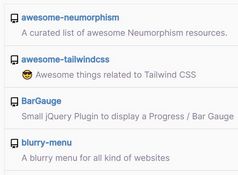Github Commit Feed Plugin With jQuery - ReGittr
| File Size: | 5.01 KB |
|---|---|
| Views Total: | 724 |
| Last Update: | |
| Publish Date: | |
| Official Website: | Go to website |
| License: | MIT |
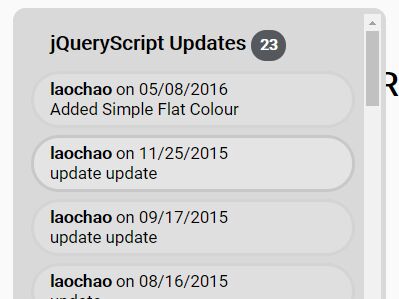
ReGittr is a very small JavaScript/jQuery plugin that allows you to quickly create a small Github commit/news feed widget on your website.
How to use it:
1. Load jQuery JavaScript library and the jQuery Regittr plugin's files in the html page.
<!-- jQuery -->
<script src="https://code.jquery.com/jquery-1.12.4.js"
integrity="sha256-Qw82+bXyGq6MydymqBxNPYTaUXXq7c8v3CwiYwLLNXU="
crossorigin="anonymous">
</script>
<!-- ReGittr -->
<link rel="stylesheet" href="regittr.css">
<script src="regittr.js"></script>
2. Configure the ReGittr settings to your preference.
// Enter github username and repo name below to complete the following URL: 'https://api.github.com/repos/GITHUB_USERNAME/REPO_NAME/commits' // The username of the repository's author githubUsername: 'laochao', // The name of the repository repoName: 'Colors', // Display text for top op the container titleText: 'Regittr Updates', // Set true to allow regittr to use the browser's console useConsole: true, // Include FontAwesome in webpage includeFontAwesome: false, // Default appearance: collapsed or expanded expandedByDefault: false, // Delay (ms) before regittr appears on screen appearanceDelay: 200, // Theme for the container: default, dark containerStyle: 'default', // CSS styles regittr container when expanded containerStylesExpanded: { 'width': '20vw', 'height': '40vh', 'overflow-y': 'scroll' }, // CSS styles regittr container when collapsed containerStylesCollapsed: { 'width': '', 'height': '', 'max-width': '20vw', 'overflow-y': 'hidden' }
This awesome jQuery plugin is developed by TJKeast. For more Advanced Usages, please check the demo page or visit the official website.