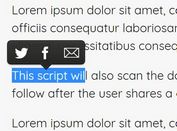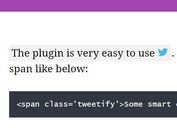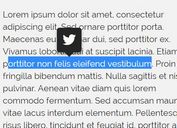jQuery Plugin For Tweeting User Highlighted Text - Tweetit.js
| File Size: | 9.28 KB |
|---|---|
| Views Total: | 2155 |
| Last Update: | |
| Publish Date: | |
| Official Website: | Go to website |
| License: | MIT |
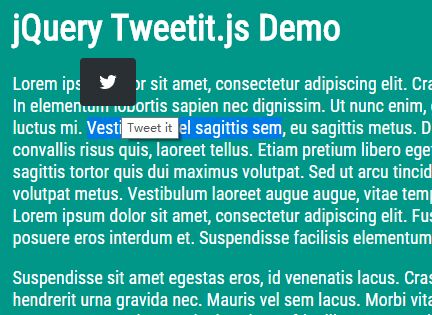
Tweetit.js is a minimal jQuery plugin which allows to share user selected / highlighted text on Twitter. The plugin makes any text content within the document tweetable and displays a floating sharing button when you select part of the text.
See also:
- jQuery Plugin For Turning Html Content Into Tweetable Quotes - ProQuo
- jQuery Plugin For Tweetable Website Content - tweetable.js
- jQuery Plugin For Shareable Web Content - Contentshare.js
- Minimalist jQuery Tweetable Text Plugin - Tweet Highlighted
How to use it:
1. Load the jQuery Tweetit.js plugin after you include the jQuery JavaScript library.
<script src="//code.jquery.com/jquery-1.11.3.min.js"></script> <script src="jquery.tweetit.js"></script>
2. Call the tweetit() method to active the plugin. In this case, the plugin makes all text within the P tag tweetable.
$('p').tweetit();
3. Style the tweet button.
a#tweetit-btn
{
position: absolute;
padding: 7px;
background-color:#292f33;
border-radius: 4px;
width:42px;
height:34px;
text-align: center;
transition: .2s ease-out;
-webkit-transition: .2s ease-out;
transform: translate(-10px, 0);
}
4. Style the SVG based Twitter icon.
.svg-icon {
width: 20px;
height: 20px;
margin-top:7px;
}
.svg-icon path,
.svg-icon polygon,
.svg-icon rect {
fill: #fff;
}
.svg-icon circle {
stroke: #fff;
stroke-width: 1;
}
Changelog:
2019-06-21
- Updated the number of characters trimmed
This awesome jQuery plugin is developed by sislandemarcos. For more Advanced Usages, please check the demo page or visit the official website.