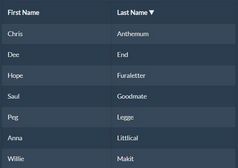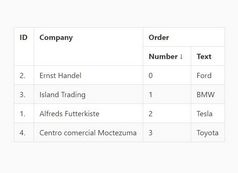Fast Table Sorting With jQuery
| File Size: | 2.23 KB |
|---|---|
| Views Total: | 5697 |
| Last Update: | |
| Publish Date: | |
| Official Website: | Go to website |
| License: | MIT |
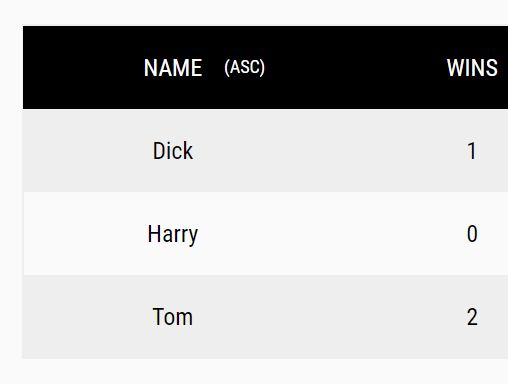
This is a small, cross-browser and blazing fast jQuery table sort script used to sort table columns in Ascending and Descending order by clicking the table headers.
How to use it:
1. Add anchor links to your table headers.
<div class="table-header"> <div class="header__item"><a id="name" class="filter__link" href="#">Name</a></div> <div class="header__item"><a id="wins" class="filter__link filter__link--number" href="#">Wins</a></div> <div class="header__item"><a id="draws" class="filter__link filter__link--number" href="#">Draws</a></div> <div class="header__item"><a id="losses" class="filter__link filter__link--number" href="#">Losses</a></div> <div class="header__item"><a id="total" class="filter__link filter__link--number" href="#">Total</a></div> </div>
2. Add the CSS class 'table-data' to your tabular data to be sorted.
<div class="table-content">
<div class="table-row">
<div class="table-data">Tom</div>
<div class="table-data">2</div>
<div class="table-data">0</div>
<div class="table-data">1</div>
<div class="table-data">5</div>
</div>
<div class="table-row">
<div class="table-data">Dick</div>
<div class="table-data">1</div>
<div class="table-data">1</div>
<div class="table-data">2</div>
<div class="table-data">3</div>
</div>
<div class="table-row">
<div class="table-data">Harry</div>
<div class="table-data">0</div>
<div class="table-data">2</div>
<div class="table-data">2</div>
<div class="table-data">2</div>
</div>
</div>
3. Style the table sorting links in the CSS.
.filter__link {
color: white;
text-decoration: none;
position: relative;
display: inline-block;
padding-left: 24px;
padding-right: 24px;
}
.filter__link::after {
content: '';
position: absolute;
right: -18px;
color: white;
font-size: 12px;
top: 50%;
transform: translateY(-50%);
}
.filter__link.desc::after { content: '(desc)'; }
.filter__link.asc::after { content: '(asc)'; }
4. Include the necessary jQuery JavaScript library at the bottom of the html page.
<script src="https://code.jquery.com/jquery-1.12.4.min.js"
integrity="sha384-nvAa0+6Qg9clwYCGGPpDQLVpLNn0fRaROjHqs13t4Ggj3Ez50XnGQqc/r8MhnRDZ"
crossorigin="anonymous">
</script>
5. The main jQuery script to enable the sorting function on the html table.
var properties = [
'name',
'wins',
'draws',
'losses',
'total',
];
$.each( properties, function( i, val ) {
var orderClass = '';
$("#" + val).click(function(e){
e.preventDefault();
$('.filter__link.filter__link--active').not(this).removeClass('filter__link--active');
$(this).toggleClass('filter__link--active');
$('.filter__link').removeClass('asc desc');
if(orderClass == 'desc' || orderClass == '') {
$(this).addClass('asc');
orderClass = 'asc';
} else {
$(this).addClass('desc');
orderClass = 'desc';
}
var parent = $(this).closest('.header__item');
var index = $(".header__item").index(parent);
var $table = $('.table-content');
var rows = $table.find('.table-row').get();
var isSelected = $(this).hasClass('filter__link--active');
var isNumber = $(this).hasClass('filter__link--number');
rows.sort(function(a, b){
var x = $(a).find('.table-data').eq(index).text();
var y = $(b).find('.table-data').eq(index).text();
if(isNumber == true) {
if(isSelected) {
return x - y;
} else {
return y - x;
}
} else {
if(isSelected) {
if(x < y) return -1;
if(x > y) return 1;
return 0;
} else {
if(x > y) return -1;
if(x < y) return 1;
return 0;
}
}
});
$.each(rows, function(index,row) {
$table.append(row);
});
return false;
});
});
This awesome jQuery plugin is developed by nathancockerill. For more Advanced Usages, please check the demo page or visit the official website.