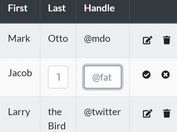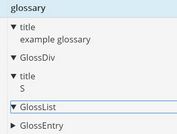Dynamic Interactive Tree Table Plugin For Bootstrap - GTreeTable 2
| File Size: | 51.4 KB |
|---|---|
| Views Total: | 20577 |
| Last Update: | |
| Publish Date: | |
| Official Website: | Go to website |
| License: | MIT |
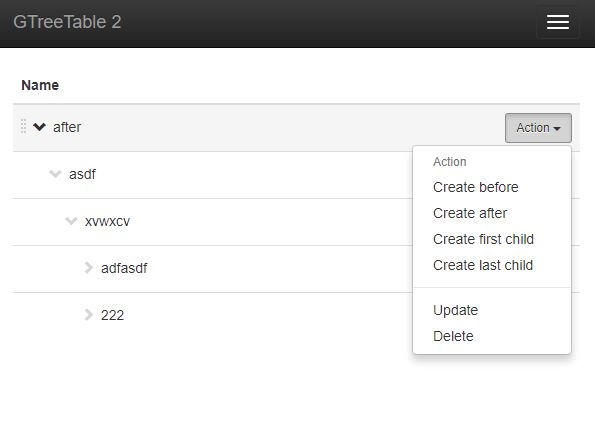
GTreeTable 2 is a jQuery plugin for Bootstrap framework that dynamically renders interactive hierarchical tree tables with support for drag'n'drop, data sorting & caching, live editing and more.
How to use it:
1. Include the necessary jQuery library and Bootstrap framework on the web page.
<link href="bootstrap.css" rel="stylesheet"> <script src="jquery.js"></script> <script src="bootstrap.js"></script>
2. Include jQuery UI library for the drag and drop functionality.
<script src="jquery-ui.js"></script>
3. Include the jQuery GTreeTable 2 plugin's files on the page.
<link href="bootstrap-gtreetable.min.css" rel="stylesheet"> <script src="bootstrap-gtreetable.min.js"></script>
4. Create an empty table as this:
<table id="example" class="gtreetable table">
<thead>
<tr>
<th width="100%">Name</th>
</tr>
</thead>
</table>
5. Initialize the plugin on the Html table and define your own data to load.
$('#example').gtreetable({
"source":function (id) {
return {
type: 'GET',
url: URI('/data.php?r=site%2FnodeChildren').addSearch({'id':id}).toString(),
dataType: 'json',
error: function(XMLHttpRequest) {
alert(XMLHttpRequest.status+': '+XMLHttpRequest.responseText);
}
};
}
});
6. Plugin's default options.
nodesWrapper: 'nodes',
nodeIndent: 16,
language: 'en',
inputWidth: '60%',
cache: 2,
readonly: false,
selectLimit: 1,
rootLevel: 0,
manyroots: false,
draggable: false,
dragCanExpand: false,
showExpandIconOnEmpty: false,
languages: {
'en-US': {
save: 'Save',
cancel: 'Cancel',
action: 'Action',
actions: {
createBefore: 'Create before',
createAfter: 'Create after',
createFirstChild: 'Create first child',
createLastChild: 'Create last child',
update: 'Update',
'delete': 'Delete'
},
messages: {
onDelete: 'Are you sure?',
onNewRootNotAllowed: 'Adding the now node as root is not allowed.',
onMoveInDescendant: 'The target node should not be descendant.',
onMoveAsRoot: 'The target node should not be root.'
}
}
},
defaultActions: [
{
name: '${createBefore}',
event: function (oNode, oManager) {
oNode.add('before', 'default');
}
},
{
name: '${createAfter}',
event: function (oNode, oManager) {
oNode.add('after', 'default');
}
},
{
name: '${createFirstChild}',
event: function (oNode, oManager) {
oNode.add('firstChild', 'default');
}
},
{
name: '${createLastChild}',
event: function (oNode, oManager) {
oNode.add('lastChild', 'default');
}
},
{
divider: true
},
{
name: '${update}',
event: function (oNode, oManager) {
oNode.makeEditable();
}
},
{
name: '${delete}',
event: function (oNode, oManager) {
if (confirm(oManager.language.messages.onDelete)) {
oNode.remove();
}
}
}
],
classes: {
node: 'node',
loading: 'node-loading',
selected: 'node-selected',
hovered: 'node-hovered',
expanded: 'node-expanded',
collapsed : 'node-collapsed',
draggable : 'node-draggable',
draggableHelper : 'node-draggable-helper',
draggablePointer : 'node-draggable-pointer',
draggableContainer : 'node-draggable-container',
saved: 'node-saved',
name: 'node-name',
icon: 'node-icon',
selectedIcon: 'node-icon-selected',
ceIcon: 'node-icon-ce',
typeIcon: 'node-icon-type',
handleIcon : 'node-icon-handle',
action: 'node-action',
indent: 'node-indent',
saveButton: 'node-save',
cancelButton: 'node-cancel',
buttons: 'node-buttons'
}
This awesome jQuery plugin is developed by gilek. For more Advanced Usages, please check the demo page or visit the official website.