Feature-rich Dynamic Data Grid Plugin - editable-grid
| File Size: | 94.8 KB |
|---|---|
| Views Total: | 6000 |
| Last Update: | |
| Publish Date: | |
| Official Website: | Go to website |
| License: | MIT |
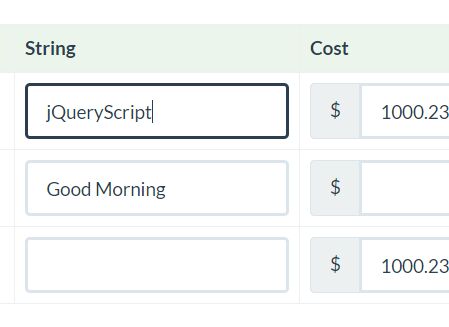
editable-grid is a jQuery plugin used to dynamically render a complex, multi-functional, CRUD data grid using Bootstrap's table component.
Features:
- Tree table with nesting table rows.
- Data sorting.
- Data formatting.
- Data validation.
- Data parsing.
- Data calculation.
- Row selection.
- Data inline editing.
- Fixed table header.
- Custom class.
- and more.
Basic usage:
1. The plugin requires jQuery library and Bootstrap framework:
<link href="bootstrap.min.css" rel="stylesheet"> <script src="jquery.min.js"></script> <script src="bootstrap.min.js"></script>
2. Load the jQuery editable-grid plugin's files in the html document.
<link rel="stylesheet" href="editable_grid.css"> <script src="bootstrap-editable-grid.js"></script>
3. Create a new data grid with dynamic tabular data as these:
var myGrid = new Grid({
el: el, // selector
columns: [ // columns
{
id: 'a',
title: 'a',
width: '33.3%'
},
{
id: 'b',
title: 'b',
width: '33.3%',
alignment: 'right',
titleAlignment: 'center'
},
{
id: 'c',
title: 'c',
width: '33.3%',
alignment: 'center',
titleAlignment: 'right'
}
],
data: [ // tabular data
{
id: 'id-1',
a: 'a',
b: 'b',
c: 'c'
},
{
id: 'id-2',
a: 'a',
b: 'b',
c: 'c'
}
]
});
4. Render the data grid on the page.
myGrid.render();
5. All plugin options to customize the data grid.
var myGrid = new Grid({
sortConfig: [],
id: 'id',
borders: true,
columns: {
formatter: formatter,
parser: parser,
validate: validate,
sortable: false,
sortCompare: null,
sortType: null,
nullable: false,
type: 'text',
link: null,
alignment: 'left',
titleAlignment: 'left',
classes: [],
preCreateCallback: function () {
}
}
rows: {
link: false,
newRow: false,
totalRow: false
},
stateManager: {
isEditable: function () {
return false;
}
},
addListeners: function () {
},
treeMode: false,
childData: function () {
return $.Deferred().resolve([]);
},
launchLinksNewTab: false
});
This awesome jQuery plugin is developed by skinnybrit51. For more Advanced Usages, please check the demo page or visit the official website.











