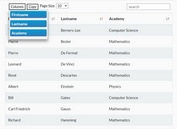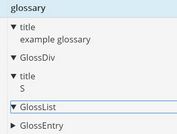JSON Data To HTML Table Converter - jQuery htmlson.js
| File Size: | 5.9 KB |
|---|---|
| Views Total: | 14375 |
| Last Update: | |
| Publish Date: | |
| Official Website: | Go to website |
| License: | MIT |
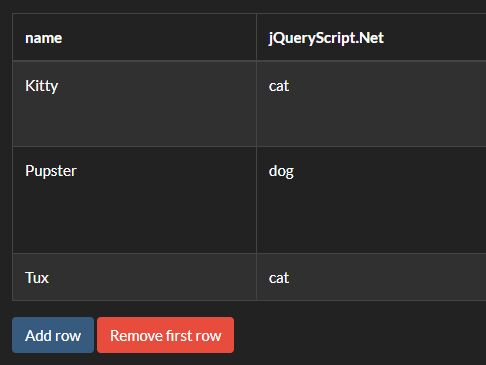
Yet another jQuery based JSON to Table converter that helps you render a dynamic, easy-to-style data table from JSON data.
Alternatives:
- jQuery JSON To Table Plugin
- jQuery Plugin To Render Tables From JSON or JS Objects - Table Renderer
- jQuery Plugin To Convert JSON Data Into Html Tables - MounTable
- jQuery Plugin To Convert JSON Data Into Data Grid - Columns
- jQuery Plugin For Converting JSON Data To A Table - jsonTable
Table To JSON Converters:
- jQuery Plugin To Export table To Other Document Types - tableExport
- Convert HTML table Into json With jQuery - table2json
- jQuery Plugin For Converting table Into json Data - table to json
How to use it:
1. Insert jQuery JavaScript library and the jQuery htmlson.js plugin into the html document.
<script src="https://code.jquery.com/jquery-3.3.1.slim.min.js"
integrity="sha384-q8i/X+965DzO0rT7abK41JStQIAqVgRVzpbzo5smXKp4YfRvH+8abtTE1Pi6jizo"
crossorigin="anonymous">
</script>
<script src="htmlson.js"></script>
<!-- Or from CDN -->
<script src="https://cdn.jsdelivr.net/npm/[email protected]/src/htmlson.js"></script>
2. Create an empty table element on the page.
<table class="example"></table>
3. Define your own JSON data as these:
var data=[
{
"name": "Kitty",
"species" : "cat",
"foods": {
"likes": ["fresh food"],
"dislikes": ["stale food"]
}
},
{
"name": "Pupster",
"species" : "dog",
"foods": {
"likes": ["tomatoes", "peas"],
"dislikes": ["bread"]
}
},
{
"name": "Tux",
"species" : "cat",
"foods": "hahah"
}
];
4. Convert the JSON data into an HTML table.
var myTable = $('.example').htmlson({
data: data
});
5. Customize the table header.
var myTable = $('.example').htmlson({
data: data,
headers: {
// 1 = column 2
1: 'custom header'
}
});
6. Enable/disable the debug mode.
var myTable = $('.example').htmlson({
data: data,
headers: {
// 1 = column 2
1: 'custom header'
},
debug: true
});
7. Add more data to the table.
myTable.addRow({
"name": "New Kitty",
"species" : "cat",
"foods": {
"likes": ["old food"],
"dislikes": ["new food"]
}
});
8. Remove a record from the table.
// 0 = first row myTable.removeRow(0);
About Author:
Authors: Adalen Vladi and Redjan Ymeraj
Website: https://adalenv.github.io/htmlson.js/
This awesome jQuery plugin is developed by adalenv. For more Advanced Usages, please check the demo page or visit the official website.