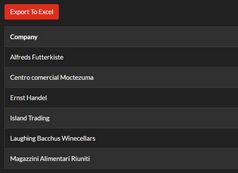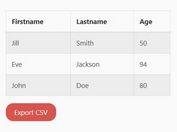Export HTML Table To Excel(XLS) With Bold Headers
| File Size: | 4.35 KB |
|---|---|
| Views Total: | 13181 |
| Last Update: | |
| Publish Date: | |
| Official Website: | Go to website |
| License: | MIT |
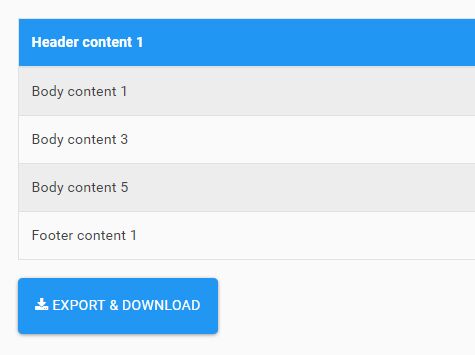
Just another jQuery based Table To Excel converter which exports your html table to an XLS file with bold column headers.
How to use it:
1. Your html table must have <thead> and <tbody> tags as these:
<table class="table">
<thead>
<tr>
<th>Header content 1</th>
<th>Header content 2</th>
</tr>
</thead>
<tbody>
<tr>
<td>Body content 1</td>
<td>Body content 2</td>
</tr>
<tr>
<td>Body content 3</td>
<td>Body content 4</td>
</tr>
<tr>
<td>Body content 5</td>
<td>Body content 6</td>
</tr>
</tbody>
<tfoot>
<tr>
<td>Footer content 1</td>
<td>Footer content 2</td>
</tr>
</tfoot>
</table>
2. Load the JavaScript file tableexport-xls-bold-headers.js after the latest jQuery library.
<script src="https://code.jquery.com/jquery-3.3.1.slim.min.js"
integrity="sha384-q8i/X+965DzO0rT7abK41JStQIAqVgRVzpbzo5smXKp4YfRvH+8abtTE1Pi6jizo"
crossorigin="anonymous">
</script>
<script src="tableexport-xls-bold-headers.js"></script>
3. Call the plugin to download the generated XLS file.
$('table').tableExport({
filename: 'example.xls'
});
4. Sometimes you might need to set the columns to ignore.
$('table').tableExport({
filename: 'example.xls',
ignoreColumn: [0, 1]
});
5. Decide whether to ignore escape and html content.
$('table').tableExport({
escape: 'true',
htmlContent: 'false'
});
This awesome jQuery plugin is developed by carlopantaleo. For more Advanced Usages, please check the demo page or visit the official website.