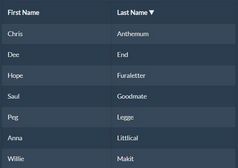Lightweight jQuery Plugin For Sortable Tables - Sortable.js
| File Size: | 4.32 KB |
|---|---|
| Views Total: | 5107 |
| Last Update: | |
| Publish Date: | |
| Official Website: | Go to website |
| License: | MIT |
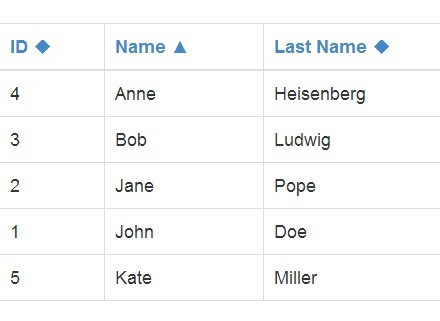
Sortable.js is a lightweight jQuery script to sort a table column in alphabetical order by clicking the header.
How to use it:
1. Load the jQuery javascript library and jQuery sortable.js in the html document.
<script src="http://ajax.googleapis.com/ajax/libs/jquery/1.11.0/jquery.min.js"></script> <script src="src/jquery.sortable.js"></script>
2. Create a sortable html table following the markup structure like this:
<table class="sortable"> <thead data-header="true"> <tr> <th data-sort-column="true">ID</th> <th data-sort-column="true">Name</th> <th data-sort-column="true">Last Name</th> <th data-sort-column="true">Birthday</th> <th data-sort-column="true">Note</th> </tr> </thead> <tbody data-body="true"> <tr> <td>1</td> <td>John</td> <td>Doe</td> <td data-sort-value="1987-12-08">December 8, 1987</td> <td>Morbi id felis metus</td> </tr> <tr> <td>2</td> <td>Jane</td> <td>Pope</td> <td data-sort-value="1975-10-14">October 14, 1975</td> <td>Maecenas id enim vel lectus lobortis molestie</td> </tr> <tr> <td>3</td> <td>Bob</td> <td>Ludwig</td> <td data-sort-value="1995-05-05">May 5, 1995</td> <td>Cras mi purus, dapibus in ipsum a, malesuada facilisis dolor</td> </tr> <tr> <td>4</td> <td>Anne</td> <td>Heisenberg</td> <td data-sort-value="1967-01-31">January 31, 1967</td> <td>Aliquam egestas tincidunt purus, a sagittis neque lacinia vehicula</td> </tr> <tr> <td>5</td> <td>Kate</td> <td>Miller</td> <td data-sort-value="1991-08-17">August 17, 1991</td> <td>Pellentesque vitae nulla elit</td> </tr> </tbody> </table>
3. Initialize the plugin by calling the sortable() function on your table.
<script>
$(function() {
$('.sortable').sortable();
});
</script>
This awesome jQuery plugin is developed by miriti. For more Advanced Usages, please check the demo page or visit the official website.