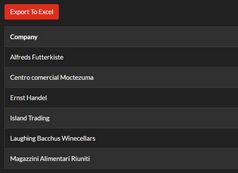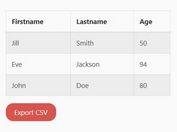Exporting HTML Table Into CSV File - jQuery csvExport
| File Size: | 33.5 KB |
|---|---|
| Views Total: | 16160 |
| Last Update: | |
| Publish Date: | |
| Official Website: | Go to website |
| License: | MIT |
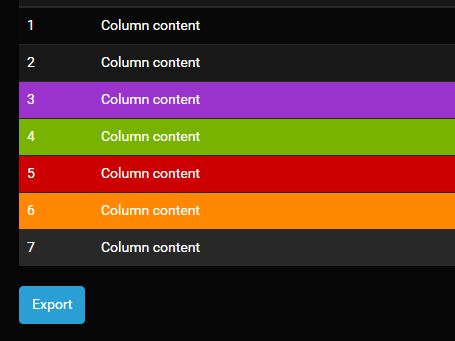
Yet another jQuery Table To CSV plugin that converts any tabular data into comma separated values that can then be downloaded as a CSV file.
How to use it:
1. Download and insert the 'csvExport.js' file after jQuery JavaScript library.
<script src="//code.jquery.com/jquery.min.js"></script> <script src="csvExport.js"></script>
2. Call the plugin on the target html table and you're done.
$('table').csvExport();
3. By default, the plugin will automatically escape illegal chars when exporting.
$('table').csvExport({
escapeContent:true
});
4. Customize the CSV file name:
$('table').csvExport({
title:'Exported_Table'
});
5. Callback functions.
$('table').csvExport({
// before start
beforeStart : function(none, table) {},
// when CSV string is ready
onStringReady : function(none, currentString) {}
});
Changelog:
v1.4.3 (2026-01-22)
- Update
v1.4.1 (2019-08-08)
- Fix: Download not triggering in Firefox
v1.4.0 (2019-07-10)
- Bugfixed
2018-12-12
- Added IE 11 Support
2018-11-28
- Removed useless whitespace
2018-11-27
- Remove HTML tags
2018-05-21
- rewritten in ES6
This awesome jQuery plugin is developed by Zenoo. For more Advanced Usages, please check the demo page or visit the official website.