Pivot Table Generator With jQuery And JSON Data - createTableJSON
| File Size: | 22.3 KB |
|---|---|
| Views Total: | 12110 |
| Last Update: | |
| Publish Date: | |
| Official Website: | Go to website |
| License: | MIT |
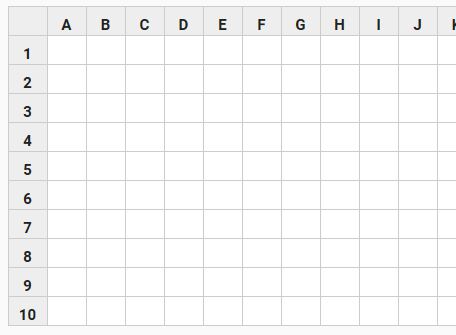
createTableJSON is a jQuery plugin that enables you to dynamically render complex pivot tables from local or external JSON data.
How to use it:
1. Load the Tablas.css to style the generated table.
<link rel="stylesheet" href="Tablas.css">
1. Create an container where you want to render the dynamic pivot table.
<div id="example"></div>
2. Load jQuery library and the createTableJSON plugin's script at the end of the html document.
<script src="//code.jquery.com/jquery-3.2.1.min.js"></script> <script src="createTableJSON.js"></script>
3. Initialize the plugin and specify the JSON data from which you want to render into the pivot table.
$("#example").createTableJSON({
url: "data.json"
});
4. You're also allowed to define the data in the 'data' option:
$("#example").createTableJSON({
data: ""
});
5. The JSON data should be like this:
{
"Table": {
"Id": "Table ID",
"Class":"table-class",
"Thead":{
"Type":"thead",
"Rows":[
{
"Cells":[
{
"Class": "cell-class",
"Type":"th",
"Html":"Head 1"
},
{
"Class": "cell-class",
"Type":"th",
"Html":"Head 2"
},
{
"Class": "cell-class",
"Type":"th",
"Html":"Head 3"
}
]
}
]
},
"Tbody": {
"Type":"tbody",
"Rows":[
{
"Cells":[
{
"Class": "cell-class",
"Type":"td",
"Html":"00,0"
},
{
"Class": "cell-class",
"Type":"td",
"Html":"00,0"
},
{
"Class": "cell-class",
"Type":"td",
"Html":"00,0"
}
]
},
{
"Cells":[
{
"Class": "cell-class",
"Type":"td",
"Html":"00,0"
},
{
"Class": "cell-class",
"Type":"td",
"Html":"00,0"
},
{
"Class": "cell-class",
"Type":"td",
"Html":"00,0"
}
]
},
{
"Cells":[
{
"Class": "cell-class",
"Type":"td",
"Html":"00,0"
},
{
"Class": "cell-class",
"Type":"td",
"Html":"00,0"
},
{
"Class": "cell-class",
"Type":"td",
"Html":"00,0"
}
]
},
{
"Cells":[
{
"Class": "cell-class",
"Type":"td",
"Html":"00,0"
},
{
"Class": "cell-class",
"Type":"td",
"Html":"00,0"
},
{
"Class": "cell-class",
"Type":"td",
"Html":"00,0"
}
]
},
{
"Cells":[
{
"Class": "cell-class",
"Type":"td",
"Html":"00,0"
},
{
"Class": "cell-class",
"Type":"td",
"Html":"00,0"
},
{
"Class": "cell-class",
"Type":"td",
"Html":"00,0"
}
]
}
]
},
"Tfoot": {
"Type":"tfoot",
"Rows":[
{
"Cells":[
{
"Class": "cell-class",
"Type":"td",
"Html":"Total: 00,0"
},
{
"Class": "cell-class",
"Type":"td",
"Html":"Total: 00,0"
},
{
"Class": "cell-class",
"Type":"td",
"Html":"Total: 00,0"
}
]
}
]
}
}
}
6. Set the HTTP method to use for the AJAX request.
$("#example").createTableJSON({
type: 'POST'
});
This awesome jQuery plugin is developed by nitsugario. For more Advanced Usages, please check the demo page or visit the official website.











