Tiny jQuery Plugin For Creating An Editable Table - editTable
| File Size: | 7.7 KB |
|---|---|
| Views Total: | 12910 |
| Last Update: | |
| Publish Date: | |
| Official Website: | Go to website |
| License: | MIT |
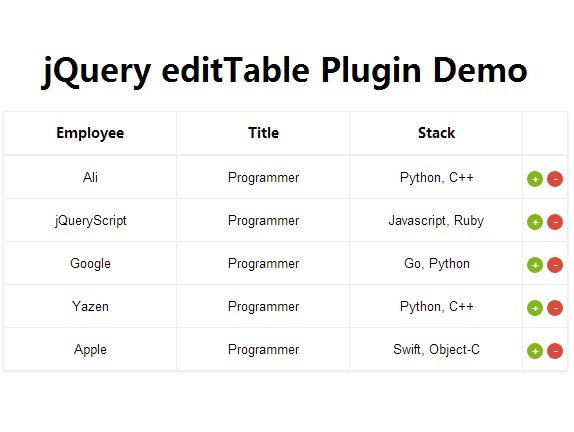
A basic jQuery implementation of editable table that help you edit your individual table cells in place.
How to use it:
1. Include jQuery library and jQuery editTable plugin's Javascript and CSS in the page.
<script src="http://ajax.googleapis.com/ajax/libs/jquery/1.11.1/jquery.min.js"></script> <script type="text/javascript" src="js/jquery.edittable.min.js"></script> <link rel="stylesheet" href="css/jquery.edittable.min.css">
2. Create an empty element that will be served as a data table container.
<div id="edittable"></div>
3. Call the plugin on the container elements and create the initial data for the table using Javascript array object.
<script>
$("#edittable").editTable({
data: [
['Ali', 'Programmer', 'Python, C++'],
['Yazen', 'Programmer', 'Python, C++']
],
headerCols: [
'Employee',
'Title',
'Stack'
],
});
</script>
4. Default options.
<script>
$("#edittable").editTable({
name: '',
data: [['']],
jsonData: false,
headerCols: false,
maxRows: 999
});
</script>
This awesome jQuery plugin is developed by maliaijaz. For more Advanced Usages, please check the demo page or visit the official website.











