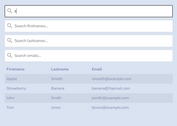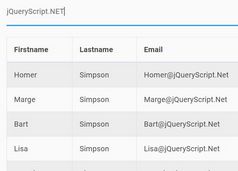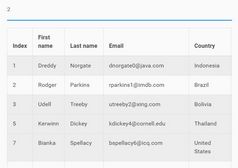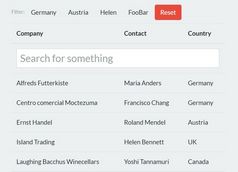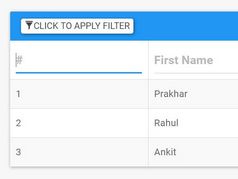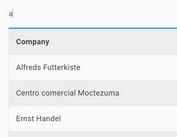Search/Filter Table Rows Based On Input - table_search.js
| File Size: | 2.78 KB |
|---|---|
| Views Total: | 10520 |
| Last Update: | |
| Publish Date: | |
| Official Website: | Go to website |
| License: | MIT |
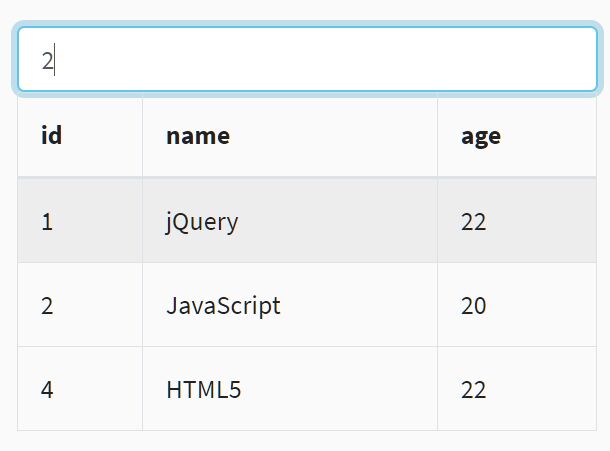
table_search.js is an ultra small (< 1kb) jQuery table search plugin which allows the user to quickly filter table rows based on the text (case sensitive) typed in an input field.
How to use it:
1. Download and include the table_search.js script after the latest jQuery library (slim build is recommended).
<script src="https://code.jquery.com/jquery-3.3.1.slim.min.js"
integrity="sha384-q8i/X+965DzO0rT7abK41JStQIAqVgRVzpbzo5smXKp4YfRvH+8abtTE1Pi6jizo"
crossorigin="anonymous">
</script>
<script src="table_search.js"></script>
2. Create an input field to filter your long HTML table.
<input type="text" id="input">
<table id="table" class="table table-bordered table-striped">
<thead>
<tr>
<th>ID</th>
<th>Name</th>
<th>Email</th>
</tr>
</thead>
<tbody>
<tr>
<td>1</td>
<td>Doe</td>
<td>[email protected]</td>
</tr>
<tr>
<td>2</td>
<td>Moe</td>
<td>[email protected]</td>
</tr>
<tr>
<td>3</td>
<td>Dooley</td>
<td>[email protected]</td>
</tr>
</tbody>
</table>
3. Enable the input field to filter the HTML table while typing.
// table_search(search,tr,indexSearch='0')
$('#input').keyup(function () {
table_search($('#input').val(),$('#table tbody tr'),'012');
});
This awesome jQuery plugin is developed by mahmoud-mhamed. For more Advanced Usages, please check the demo page or visit the official website.