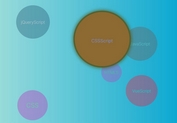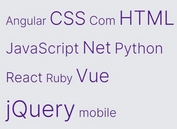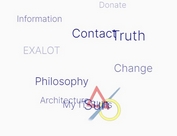3D Interactive SVG Tag Cloud Plugin With jQuery - SVG 3D Tag Cloud
| File Size: | 19 KB |
|---|---|
| Views Total: | 21298 |
| Last Update: | |
| Publish Date: | |
| Official Website: | Go to website |
| License: | MIT |

A very small and CSS-less jQuery plugin for drawing a 3D, interactive, SVG based and fully customizable sphere tag cloud from an array of html links.
How to use it:
1. Add the latest version of jQuery JavaScript library and the jQuery SVG 3D Tag Cloud plugin to the html page.
<script src="//code.jquery.com/jquery.min.js"></script> <script src="jquery.svg3dtagcloud.min.js"></script>
2. Create a container to place the tag cloud.
<div id="tag-cloud"></div>
3. Create an array of tags / links like this:
var entries = [
{ label: 'Back to top', url: 'https://www.jqueryscript.net/tags.php?/Back%20to%20top/', target: '_top' },
{ label: 'Bootstrap', url: 'https://www.jqueryscript.net/tags.php?/Bootstrap/', target: '_top' },
{ label: 'Carousel', url: 'https://www.jqueryscript.net/tags.php?/carousel/', target: '_top' },
{ label: 'Countdown', url: 'https://www.jqueryscript.net/tags.php?/countdown/', target: '_top' },
{ label: 'Dropdown Menu', url: 'https://www.jqueryscript.net/tags.php?/Drop%20Down%20Menu/', target: '_top' }
];
4. Use images instead of labels:
var entries = [
{ image: '1.png', width: '50', height: '50', url: 'https://www.jqueryscript.net/tags.php?/Back%20to%20top/', target: '_top' },
{ image: '2.png', width: '50', height: '50', url: 'https://www.jqueryscript.net/tags.php?/Bootstrap/', target: '_top' },
{ image: '3.png', width: '50', height: '50', url: 'https://www.jqueryscript.net/tags.php?/carousel/', target: '_top' },
{ image: '4.png', width: '50', height: '50', url: 'https://www.jqueryscript.net/tags.php?/countdown/', target: '_top' },
{ image: '5.png', width: '50', height: '50', url: 'https://www.jqueryscript.net/tags.php?/Drop%20Down%20Menu/', target: '_top' }
...
];
5. Add tooltips to tags.
var entries = [
{ image: '1.png', width: '50', height: '50', url: 'https://www.jqueryscript.net/tags.php?/Back%20to%20top/', target: '_top', tooltip: 'Lorem ipsum' },
{ image: '2.png', width: '50', height: '50', url: 'https://www.jqueryscript.net/tags.php?/Bootstrap/', target: '_top', tooltip: 'Lorem ipsum' },
{ image: '3.png', width: '50', height: '50', url: 'https://www.jqueryscript.net/tags.php?/carousel/', target: '_top', tooltip: 'Lorem ipsum' },
{ image: '4.png', width: '50', height: '50', url: 'https://www.jqueryscript.net/tags.php?/countdown/', target: '_top', tooltip: 'Lorem ipsum' },
{ image: '5.png', width: '50', height: '50', url: 'https://www.jqueryscript.net/tags.php?/Drop%20Down%20Menu/', target: '_top', tooltip: 'Lorem ipsum' }
...
];
6. Initialize the plugin to render a 3D tag cloud inside the container you just created.
$('#tag-cloud').svg3DTagCloud();
7. Default customization options.
// an array of links entries: [], // width of tag cloud width: 480, // height of tag cloud height: 480, // radius of tag cloud radius: "70%", // min radius of tag cloud radiusMin: 75, // use background draw bgDraw: true, // background color bgColor: "#000", // the behavior of the individual links / Tags opacityOver: 1, opacityOut: .05, opacitySpeed: 6, // how the content is presented fov: 800, // animation speed speed: 2, // font options fontFamily: "Arial, sans-serif", fontSize: "15", fontColor: "#fff", fontWeight: "normal", fontStyle: "normal", fontStretch: "normal", fontToUpperCase: false // tooltip options tooltipFontFamily: 'Arial, sans-serif', tooltipFontSize: '15', tooltipFontColor: '#fff', tooltipFontWeight: 'normal',//bold tooltipFontStyle: 'normal',//italic tooltipFontStretch: 'normal',//wider, narrower, ultra-condensed, extra-condensed, condensed, semi-condensed, semi-expanded, expanded, extra-expanded, ultra-expanded tooltipFontToUpperCase: false, tooltipTextAnchor: 'left', tooltipDiffX: 0, tooltipDiffY: 10
Change log:
2017-10-13
- added tooltip support
About Author:
Author: Niklas Knaack
Website: http://niklasknaack.blogspot.de/2016/02/svg-3d-tag-cloud-jquery-plugin.html
This awesome jQuery plugin is developed by NiklasKnaack. For more Advanced Usages, please check the demo page or visit the official website.