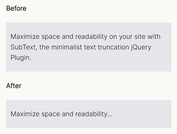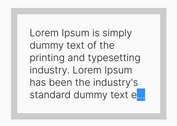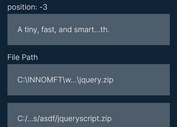Animated Read More Plugin For Long Content - jQuery readMore.js
| File Size: | 8.17 KB |
|---|---|
| Views Total: | 5687 |
| Last Update: | |
| Publish Date: | |
| Official Website: | Go to website |
| License: | MIT |
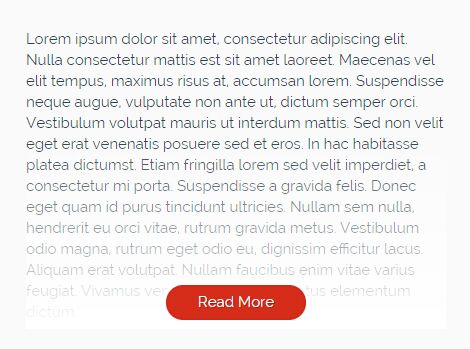
readMore.js is a small jQuery plugin to create a Read More button to expand a long block of text content shrunk by height. The overflowing text fades out at the bottom and has a custom "Read More" link.
How to use it:
1. To use the plugin, include the following JavaScript and CSS files on the web page.
<!-- Include jQuery --> <script src="https://code.jquery.com/jquery-1.12.4.min.js"></script> <!-- Include ReadMore --> <script src="dist/readmore.js"></script> <link rel="stylesheet" href="dist/readmore.css"></script>
2. Add the CSS class 'read-more' to the text container.
<div class="read-more"> ... </div>
3. Add a Read More link at the bottom of the text.
<div class="read-more">
...
<p class="prompt">
<a class="button" href="#">Read More</a>
</p>
</div>
4. Call the function on the parent container and done.
$(".read-more").readMore();
5. Set the max height of text content to preserve.
$(".read-more").readMore({
previewHeight: 120
});
6. Set the selector of the 'Read More' trigger.
$(".read-more").readMore({
expandTrigger: ".prompt"
});
7. Set the transparent background color of the text fade effect.
$(".read-more").readMore({
fadeColor1: "rgba(255,255,255,0)",
fadeColor2: "rgba(255,255,255,1)"
});
This awesome jQuery plugin is developed by reececomo. For more Advanced Usages, please check the demo page or visit the official website.