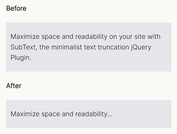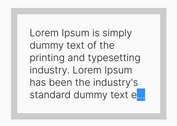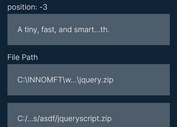Clip Overflowing Text With A Read More Button - ReadAll
| File Size: | 12 KB |
|---|---|
| Views Total: | 6154 |
| Last Update: | |
| Publish Date: | |
| Official Website: | Go to website |
| License: | MIT |
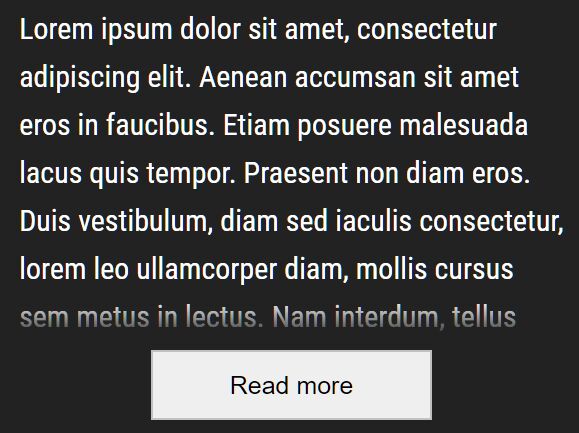
ReadAll is a jQuery plugin that collapses part of your long text block and adds a Read More button at the bottom if the content exceeds a certain height or a specific number of rows.
Click the Read More button to reveal all the content and replace the Read More button with a Read Less button which allows you to collapse the text to the original state.
In addition, the plugin clips the overflowing content and applies a fade-out effect to the last line of your text using a linear gradient.
Fully responsive and mobile-friendly. The ReadAll functionality will automatically switch on and off depending on the block height after window resize.
How to use it:
1. Download the plugin and insert the JavaScript jquery.readall.js & Stylesheet jquery.readall.css into the HTML document.
<link href="/path/to/css/jquery.readall.min.css" rel="stylesheet" /> <script src="/path/to/cdn/jquery.min.js"></script> <script src="/path/to/js/jquery.readall.min.js"></script>
2. Call the function on the long text block.
<p> Text Here ... </p>
$(function(){
$('p').readall();
});
3. By default the plugin clips overflowing content when the block height is larger than 96px. You can customize the limit using the showheight parameters:
$('p').readall({
showheight: 120
});
4. Or truncate your text to a specific number of lines:
$('p').readall({
showheight: null,
showrows: 3
});
5. Customize the animation speed when expanding & collapsing content. Default: 200.
$('p').readall({
animationspeed: 300
});
6. Customize the Read More & Read Less buttons.
$('p').readall({
btnTextShowmore: 'Read more',
btnTextShowless: 'Read less',
btnClassShowmore: 'readall-button',
btnClassShowless: 'readall-button'
});
7. Override the default linear gradient if the background color of the text block is NOT white.
.readall-hide:after {
background: linear-gradient(to bottom, rgba(250,250,250, 0.1), #fafafa 75%);
}
Changelog:
v1.2 (2021-02-02)
- Replaced deprecated JQuery functions and event shorthands
This awesome jQuery plugin is developed by morriznet. For more Advanced Usages, please check the demo page or visit the official website.