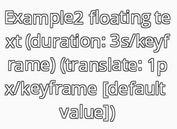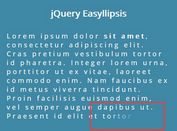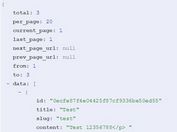jQuery Plugin For Split Flap Text Animation - Flapper
| File Size: | 50.2 KB |
|---|---|
| Views Total: | 21607 |
| Last Update: | |
| Publish Date: | |
| Official Website: | Go to website |
| License: | MIT |
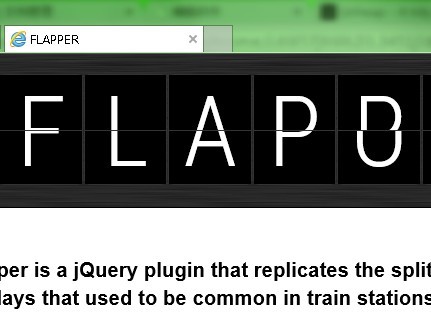
Flapper is a jQuery text display plugin for creating animated split flap text animations that are found in train stations and airports, where they typically display departure and/or arrival information and do that cool flipping of letters to display the new information.
The animations used a rotating stack of letters and numbers printed on hinged panels. As the stack rotated, a new symbol would fall into place. Flapper recreates this effect using CSS3 transforms.
Features:
- Easy to use
- Dark and Light themes
- Comes with six size presets and two color schemes
- Supports for numeric, alphabetic, and alphanumeric displays
- Two Animation Effects, with or without transform
You might also like:
Basic Usage:
1. Include the latest jQuery library and jQuery Flapper Plugin on the web page
<link href="css/flapper.css" rel="stylesheet" /> <script src="/path/to/cdn/jquery.min.js"></script> <script src="src/jquery.flapper.js"></script>
2. Include numberformatter and transform jQuery plugins for best result. But the plugin can also be used on its own with fewer special effects.
<script src="jquery.transform.min.js"></script> <script src="jquery.numberformatter.min.js"></script>
3. Create a container where you'd like display the animation.
<div class="display"> <input class="XXL" id="header_display" /> </div>
4. Attach the plugin to the input field and and update the display as follows:
// initialize the plugin
var $header_display = $('#header_display');
$header_display.flapper({
width: 7,
chars_preset: 'alpha'
});
// update the display
$('#display').flapper().val('jqueryscript').change();
5. Available CSS classes to customize the appearance of the display.
- XS: Extra Small
- S: Small
- M: Medium (Default)
- L: Large
- XL: Extra Large
- XXL: Largest
- light: Light Theme
- dark: Dark Theme
<input class="XXL dark" id="header_display" />
6. All default settings to config the plugin.
$('#anyElement').flapper({
// The width of the display in digits
width: 6,
// A object with options to send to the numberformatter plugin.
// This plugin isn't required unless this is set.
format: null,
// or 'left'
align: 'right',
// Set this to 0 if you're not using the numberformatter plugin and you want to pad your numbers with zeros.
padding: ' ',
// If you'd like your own custom stack of letters and numbers, pass an array of characters here.
// This value will override the chars_preset value.
// You can also pass an array of strings, in which case Flapper will display entire words as a single digit.
chars: null,
// or 'alpha', 'alphanum', 'hexnum'
chars_preset: 'num',
// Animation duration in milliseconds.
timing: 250,
// Min animation duration.
min_timing: 10,
// Threshhold in milliseconds.
threshhold: 100,
// determine whether to use jQuery transform plugin
transform: true,
// Cycle interval
cycleInterval: null,
// Callback functions
on_anim_start: null,
on_anim_end: null,
});
Changelog:
v1.1.4 (2021-03-17)
- Update bower package name
- Remove Trailing Commas in object literals to fix parse error.
- Add in methods for adding and removing flapper digits on the fly
- Changed font url protocol to use https
2015-08-18
- Add in methods for adding and removing flapper digits on the fly
v1.1.3 (2014-02-14)
- Set explicit content-sizing on Flapper elements
- Use jQuery.inArray() to avoid problems with lastIndexOf() and IE8
v1.1.2 (2013-08-11)
- Switch animation mode from fast to slow automatically.
This awesome jQuery plugin is developed by jayKayEss. For more Advanced Usages, please check the demo page or visit the official website.