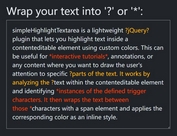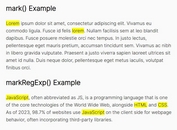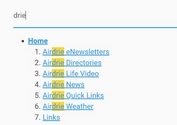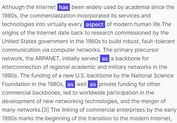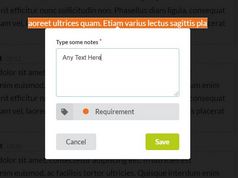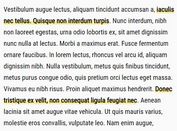jQuery Plugin To Highlight Matched Terms Within Document - Text Highlight
| File Size: | 7.23 KB |
|---|---|
| Views Total: | 672 |
| Last Update: | |
| Publish Date: | |
| Official Website: | Go to website |
| License: | MIT |
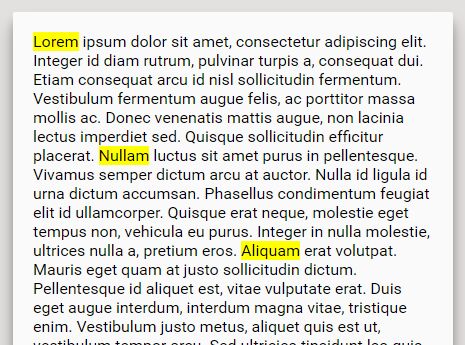
Just another jQuery text highlighter plugin which allows to highlight specified text strings with case sensitive and Regular Expressions support.
Basic usage:
1. Load the Text Highlight jQuery plugin after jQuery library and we're ready to go.
<script src="//code.jquery.com/jquery.min.js"></script> <script src="jquery.text.highlight.js"></script>
2. Call the function on the container and specify the words, text or Regular Expressions you want to highlight.
$('.container').textHighlight(['Lorem', 'Aliquam']);
3. By default, the plugin will wrap the matched strings in the mark element, so that you can style the highlighted text in the CSS:
mark { ... }
4. Add a specific class to be added to the mark element.
$('.container').textHighlight(['Lorem', 'Aliquam'],{
'class': 'custom-class'
});
5. Enable the case sensitive functionality.
$('.container').textHighlight(['Lorem', 'Aliquam'],{
'caseSensitive': true
});
6. Modify the default wrapping element.
$('.container').textHighlight(['Lorem', 'Aliquam'],{
'element': 'mark'
});
7. Specify a subset of elements that should be ignored.
$('.container').textHighlight(['Lorem', 'Aliquam'],{
'ignore': undefined
});
This awesome jQuery plugin is developed by itay-grudev. For more Advanced Usages, please check the demo page or visit the official website.