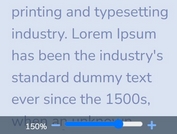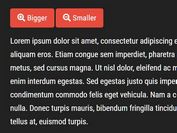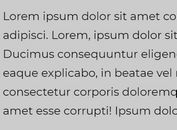jQuery Plugin To Resize Text with Cookie & localStorage Support - Text Resizer
| File Size: | 10.4 KB |
|---|---|
| Views Total: | 2140 |
| Last Update: | |
| Publish Date: | |
| Official Website: | Go to website |
| License: | MIT |
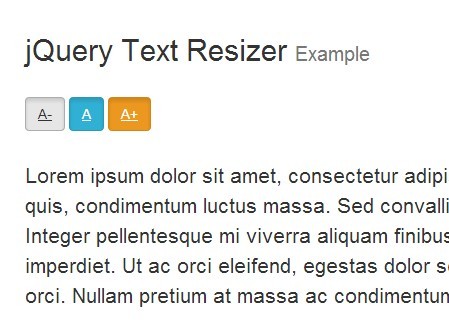
Text Resizer is a jQuery plugin which allows the user to resize the text of a given container with CSS3 scale transitions. The plugin uses the HTML5 localStorage API or jQuery cookie plugin to remember the text size your user selected.
Basic Usage:
1. Add font size controls to resize the text.
<ul class="resizer"> <li class="sm">A</li> <li class="md">A</li> <li class="lg">A</li> </ul>
2. Define the small, large, and medium font sizes in your CSS.
.resize-sm { font-size: .8em; }
.resize-md { font-size: 1em; }
.resize-lg { font-size: 1.5em; }
3. Add a CSS3 transition effect as the user changes the text size.
.animate {
-webkit-transition: font-size 0.5s;
-moz-transition: font-size 0.5s;
-o-transition: font-size 0.5s;
-ms-transition: font-size 0.5s;
transition: font-size 0.5s;
}
4. Wrapper the text you wish to resize into a container.
<div class="demo">
<p>
...
</p>
</div>
5. Include jQuery library, jQuery cookie plugin and the jQuery Text Resizer plugin at the bottom of the web page.
<script src="//code.jquery.com/jquery-1.11.1.min.js"></script> <script src="js/jquery.cookie.js"></script> <script src="js/jquery.resizer.min.js"></script>
6. Call the plugin on the text container.
$(".demo").resizable({
// default options
"storageSupported": typeof Storage !== "undefined",
"controls":".resizer",
"cookie":"resizer-cookie",
"lg":"resize-lg",
"md":"resize-md",
"sm":"resize-sm",
"animate":true
});
This awesome jQuery plugin is developed by cuadra. For more Advanced Usages, please check the demo page or visit the official website.